WordPress Tutorial For Beginners Part 2 – The Dashboard
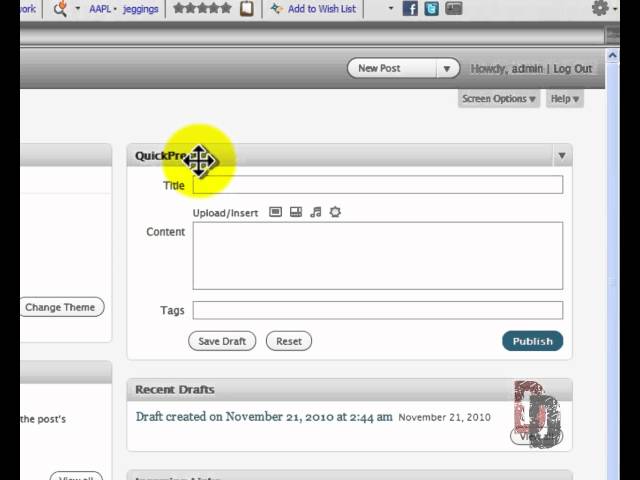
WordPress Tutorial For Beginners Part 2 – The Dashboard
THE NEW SITE IS UP FOR ALL WORDPRESS BEGINNERS!!! | In this second WordPress tutorial for beginners, I’ll give a rundown on the different areas of the WordPress dashboard in your administration consol.
Make sure to view the rest of my “WordPress Tutorials for Beginners” video series on YouTube and subscribe to my channel. If you would like help in your business, contact me at
OK thanks. I’ll look into that.
Thanks for the videos.
You are the best!
He makes commish from bluehost…..hostgator all the way
I only make commission after the client has been with blue host for over three months. They must be satisfied with it otherwise I get nothing. Blue host is a great hosting company with a proven track record.
You entered your password and username just by clicking on something at the top. What is that and how did you set that up?
Hi, if I use dreamweaver, do I still need wordpress?
No. You can still find a host to upload your pages created with Dreamweaver. You can also use the software in conjunctions with WordPress as the Pages / Posts body can still take HTML.
I was frustrated..
(about ready to die actually LOL)
chasing the “marketing method of the month”..
Today’s children might be looking at “holograms” of marketing messages from beams blasting out of their smart phones..
While the methods of marketing and making money change..
The principles are the same..
Learn how to “reap the profits” of using “secret stealth” marketing methods..
Combined with with timeless marketing wisdom that “inspires buyers to take action”..
Visit:
MysteryToSuccess(dot)com
Hi can I use a hidden page for thankyou or downloade page for my opt-in web form
Mr. Wimer, Just stumbled onto this WP training. Thanks for these instructional videos. Looking forward to learning WP to a level of expertise. Many thanks. Shared this to my personal email for filing for review.
That’s a great video.i start my own wordpress site two days before.i googled and find [godaddy.com].
It is a secure wordpress hosting & better domain name provider among top 5 and also with almost 45% discount using promo code ” WOWnetCode “.It’s really helpful for newbies.
Hello, Robert. Thank you for the wonderful tutorials.
One question: Can you start a blog in WP.com and then, lets say a few months later or a year later, you realize it took off successfully and you are offered to put advertising or want to sell stuff in it (you know, stuff that WP.com doesnt allow you to do). Can you TRANSFER the content from WP.com to WP.org (to be able to start putting adverts, etc) in its entirety? is it easy?
Interesting you mention Bluehost – I have heard some good things about them.
Worthwhile information (as an overview) even though WordPress is now on a newer version – it gives newbies a good birds-eye view of things.
Jiggaboo Jones. Punch “the number one nigger in america,” on youtube. You will be astonished at this negro that calls himself, and quite, “…number one nigger in america.”
Are you a bluehost affiliate? I see the desire a difference dot… website is being hosted by bluehost but you still own it. So if you own it and people click the link and sign up do you not need to disclose at least here on youtube since you page does not have content other than the hosters’?
Great tutorial ! haha and you sound like Mr Garrison from south park, that was funny
Robert, I just signed up with bluehost for three years based off of your recommendation. Should I just tell my account rep the next time I speak with him?
Hey Robert this helps a lot. I am just getting started and I am using FatCow right now. Would you still recommend bluehost over fatcow. If so could you tell me why? Thanks
ME TOO
This video is the answer for the problems of newbies when it comes to making their own website. Despite the fact that I agree with you that WordPress is a great way of making a website, I would still prefer to have my own domain name though as it is quite more effective than having the “wordpress (dot) com” attached on your website’s name
Hi Robert, thanks so much for the tutorials. Question-what subdirectory/subdomain are you at to demonstrate the Dashboard in Part 2 of your wordpress videos. I went to desireadifferencedotcom and my browser took me to a completely different place than the one in your video.
Great vid…12:38 ” Fast Fast Fast!!!” lol
Is this an adverstisment for BlueHost?
You spend so much time describing WP it was boring. wasted time
go to @2:20 to skip his own advertisement xD
hello i have free website with weebly can i add wordpress to my website….
a lot to learn from u
thanks
Omg.. u talk alot.. i just want basic n straight.
Hello!
I have a blog on WordPress and when I wrote my last post, I centered the title of the post in the top center; however, when I view my blog the title of my post is on the far right. How can I fix it. http://www.my shop cell phone store.com
I expected that this video is going to show how I can host my site rather than starting after hosting.
Hello Robert, Long time since we hooked up. Hope you are well
Regards
Nick