WordPress Tutorial: Amazon Product In A Post Plug-in
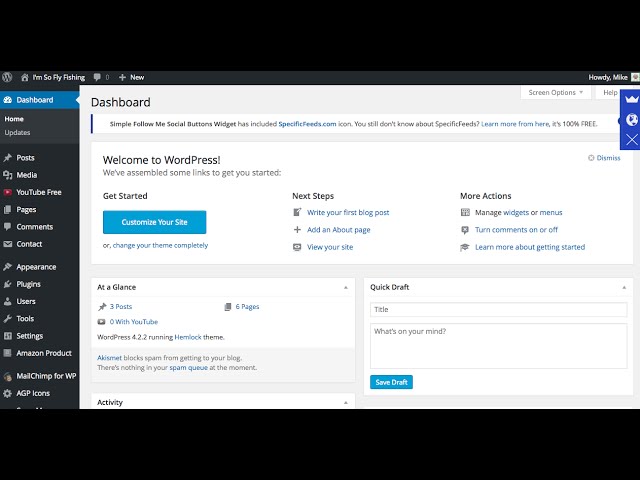
WordPress Tutorial: Amazon Product In A Post Plug-in
Amazon Product in a Post Plug-in is a great way to promote products with you Amazon affiliate link. I got code from the developer to make a clean boxed layout. Let me know if you want the code, I can email it.
Please email me the developer’s code to tobyfilez@gmail.com thank you
Great tutorial, I think this is what I want on my site. I have watched so many videos and yours did the trick for me. Can you send me the code? tiamarie25@hotmail.com. Thanks.
Send me the code plz….manix_kalala@hotmail.com
hi thanks for the vid. I need the code too. perhaps you can post it in your description?
please email me the code thnx houetopaul@gmail.com
your video very good, solved my problem
Here is the code, sorry for the delay.
/Amazon–/
.amazon-related .amazon-element-wrapper {
display: block;
width: 31%;
float: left;
max-height: 275px;
height: 275px;
margin: 1%;
}
.amazon-related .amazon-element-wrapper .amazon-image-wrapper{
max-width: 100%;
max-height: auto;
}
.amazon-image-wrapper img {max-height: 3000px;max-width: 100%;}
.amazon-element-wrapper {
width:23%;
-webkit-box-sizing: border-box;
-moz-box-sizing: border-box;
box-sizing: border-box;
border: 1px solid #ccc;
padding: 1%;
margin: 1%;
float: none;
display: inline-block;
vertical-align: top;
}
.amazon-related {display: table;}
.amazon-image-wrapper img {max-height: 156px;max-width: 100%;}
.amazon-image-wrapper {
-webkit-box-sizing: border-box;
-moz-box-sizing: border-box;
box-sizing: border-box;
max-width: 100%;
}
.amazon-element-wrapper {
width: 22%;
}
mhallsuzuki@gmail.com
I know this video is old now..I keep gettiing Error: Invalid Request (file_get_contents) starting to pev me off lol
wordpress very good!!! http://www.alexshopnets.com/
Excellent video so I subscribed, can you send me the code please…legion6c@yahoo.com
Super faster wordpress theme. http://www.wpbolt.net
Hi David: Great Video Thx! would you send me the code?
many thanks for the video and the code! plugin still works like a charm. good stuff buddy!
Please email me the code cloopimart@gmail.com http://cloopimart.com
http://cloopimart@gmail.com
How To Show Custom Description amazon-element Shortcode
Are you able to post more than one product per page ? Because if you add one product you cant create a new product ASIN until the last one gets deleted. Hope you can help me