WordPress Tutorial | Adding Posts To A Page And Adding Links (Blogroll)
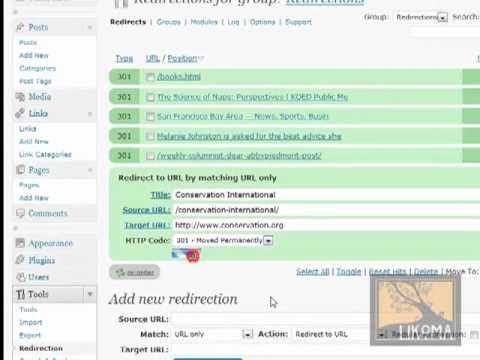
WordPress Tutorial | Adding Posts To A Page And Adding Links (Blogroll)
Here’s a quick video going over some WordPress basics: adding a post to a category and then adding a link (formerly known as blogroll). In this video, we’re looking at a site that has mostly pages as the navigation structure but within those pages are custom templates that list posts from a certain category. A nice way to (1) keep things simple on your site navigation-wise, but also (2) add new posts–and thereby new content–to your site rather than just adding a list to a long page (bad idea for search engine optimization).
agree with ryanstefiuk
SEO can be a highly competitive place. If you copy and paste into google Roltan Ranking Platform, you will see how you can swim with the googlesharks, without being eaten alive.
Thank you sir for your video. I wanna know how to:
1. Add a specific post to a specific page?
2. how to remove default posts from a specific page?
Hello, have you discovered Certor Cash Code? (look for it on google) You will learn about the serious crimes we commit against our financial lives. With Certor Cash Code, you will discover how to earn extra money faster.
It doesn’t work! How do you make a page (articles & musings) a category (articles & musings)?
Very cool video man! I’ve has been making just under $10k a week by using Clouded Cash Cow (google it). It really is the most awesome way of making cash without working! So have a look. Search Google for the phrase Clouded Cash Cow.
I learned how to create a post, but How should I post it on a specific page
I dont have the redirect option in my tools. Is this a plugin?
I am an expert in wordpress and I recorded a bunch of video tutorials for wordpress users. It definitely is the most complete wordpress training of 2013. go to my channel to find a link I posted for this training
How do I make my page be able to have post links? I want to list any category under my page / category page. Also this video seems like its jumping in in the middle of talking bout something and we are missing the first part of what we needed to know.
does anyone know how to link a post to a page without using the category method because when i use that i get this box and i don’t that. thanks
Waste of time.. The title doesn’t suits you buddy
great one, thank you !
you forgot to give us the page set up so that the page would receive the category as a list – you skipped the beginning