WordPress Gallery – How To Insert A Photo Gallery Into A WordPress Post
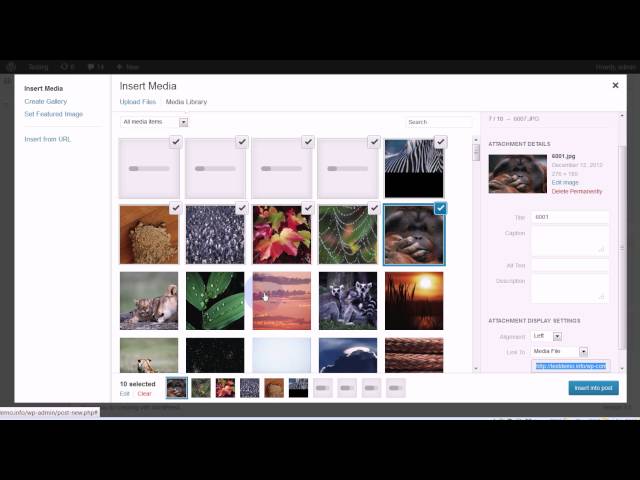
WordPress Gallery – How To Insert A Photo Gallery Into A WordPress Post
This video goes over how to insert a photo gallery in the latest version of WordPress (3.5).
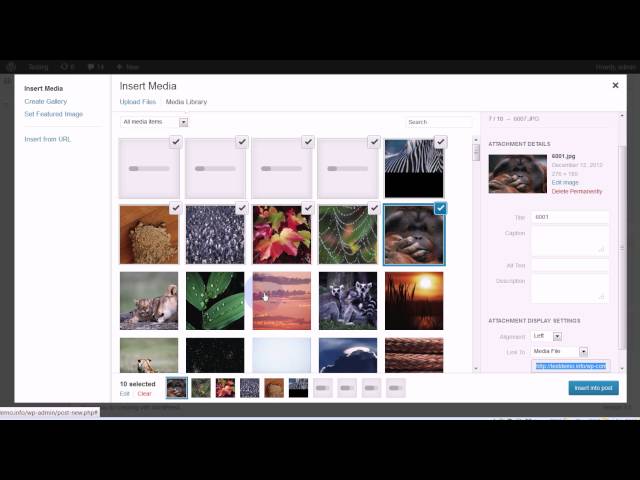
WordPress Gallery – How To Insert A Photo Gallery Into A WordPress Post
Comments are closed.
Thanks for sharing. This is the best explanation of the wordpress gallery I’ve heard.
Wonderful tutorial! Thank you! Now I have a question: Whether and how can each of the picture in the gallery be linked to another post or a page? my email: qyang2008@gmail.com. Thanks.
Excellent explanation – many thanks!
awsome…just what i needed mike
I’ve used wordpress for years, but never explored this new feature. Thank you for a thorough, detailed tutorial. One of the best!
Great tutorial. I need to link each picture of the gallery to a facebook page is there any way to do it? Thank you
great tutorial!
Awesome. And very easy to understand your direction/voice. Thank you!
Excellent! Informative and well presented tutorial. Thank you.
Outstanding video. Definitely the most concise I found to explain how easy it is to create a gallery. I’m completely moving my site to WordPress this week and you just saved me hours of heartache. My family will be grateful that I will have time to cook this weekend. 🙂
Thank you! Well done!
Thanks, welldone and helpful but too prolix explanation which could be two times shorter and faster
…Go straigt to 5:18….
Many thanks for uploading video for photo uploading in wordpress. Here at the end if you from start which next location and then rest in written in note pad or word will be useful for ever. In your reply if you will more useful to me and others who forget fast while going in wordpress login site. Rgardss.
Short & precised, thank you so much.
Thank you sir
awesome veryhelpful
How do you do the opposite? Take one page and when you click on the photo, several photos show up.
Thanks you make what seemed like a mind bending procedure easy. Did not even know where to start…too bad WP cannot explain it like this…then again most want you to pay to know this