WordPress 3.9 Complete Tutorial Video – Usage & Features
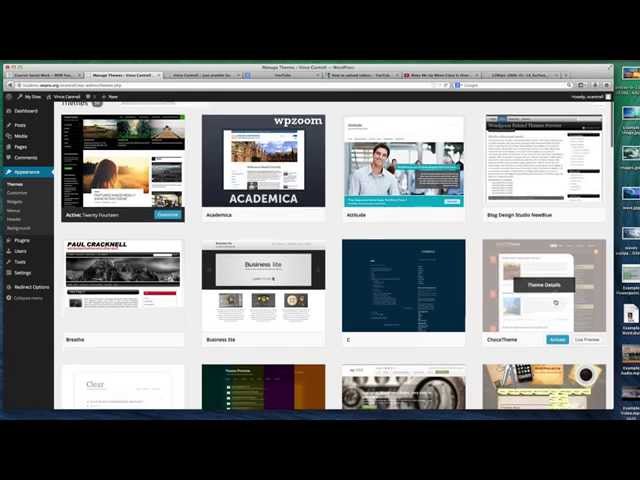
WordPress 3.9 Complete Tutorial Video – Usage & Features
This WordPress tutorial video is designed to apply to any WordPress network out there and is useful for users of such networks to use as an introductory video to WordPress. It is designed for someone who has never used WordPress before, and covers all the features of setting up your own personal portfolio.
For more help, visit SWPRO.org/Start
Video Sections (Skip to the time listed to view that section of the video)
Introduction & Login Info – 00:00
Posts: Basics & Text Formatting – 05:00
Pages: Static Homepage, & Media Uploading – 19:30
Appearance: Themes, Widgets & Menus – 48:25
Users, Tools & Settings – 1:02:00
Review & Conclusion – 1:09:25
How do you get html as an option? For the life of me, I cannot figure out how to do it. I just have visual and text as option boxes on my new posts. Please help if you can.
I started my website about five months ago. A friend of mine set everything up for me. He did the 3.9 update for me. I noticed that the tags no longer appear on each post. Though I can see them when I view it through the dashboard. Do you have any idea why? I also wonder if you have any advice on a plugin for youtube video’s to stop it at the end so it won’t show the links for additional video’s. I have some sda christian video’s on there and I would rather some random things didn’t show up. I wanted to thank you for posting this video. Though I’m not a super tech savvy person I did pick up a few things that will help me.
How do you adjust the text wrap in 3.9?
Hey, 3.9.1 is out and wow did they add a few things. Did you want to do a brief vid going over just the new feature, that would be awesome. great vid btw, almost got my site up and running thx to it. 🙂
Great how too. I will be reccomending this site to some of my clients! PS I lke the fast presentation.
if i paste a youtube link the video does not display on the front end. just the link.. how come? wordpress 3.9.1
Great video, thx!!!!
I can’t even see that left hand menu to drag and drop! I am sooooo limited in my knowledge. A friend created this new version of my website. Previously I had done my own website with shopping cart,etc. All linked to paypal. Big mistake letting someone use wordpress. Thanks , your video is very well done, but I still can not add drop down menus to existing products that are now offered in different sizes,etc. Also when I go to edit a static page what I see is codes and a computer language.
WP tour. Nicely done!
Awesome Video Tutorial!~ Thank you so much!~
Nice Video!!
For those who don’t want to make it by themselves, here is one the best wordpress theme
http://themeforest.net/item/avada-responsive-multipurpose-theme/2833226?ref=S_M_A
Solid video, thanks for the info!
revenue-guru would like to help you apply for and receive grant funds to train people who are earning less than a living wage.