Twenty Ten Theme – Customize Header Image [WordPress Tutorial]
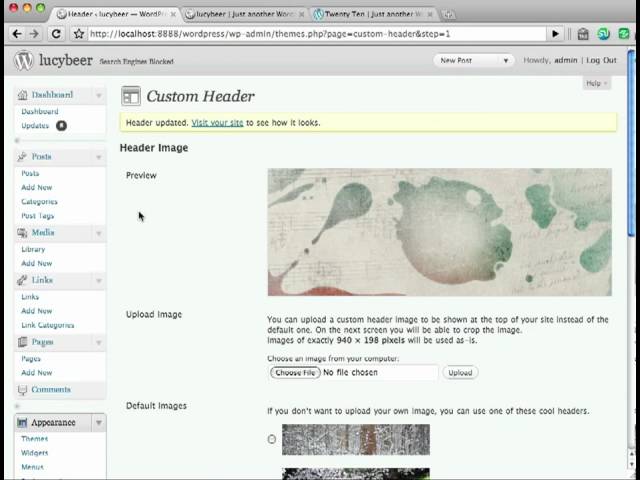
Twenty Ten Theme – Customize Header Image [WordPress Tutorial]
The new default theme available with WordPress 3.0 and above, is Twenty Ten. It has several new features which are a great improvement on the previous default theme, including easy ways to customize the look of your blog. This video shows you how to change the header image for your site, and add a different image header for different posts and pages.
that little “header” button isnt there!
nvm i got it
I dont have have header button either. what edition of 2010 do you have?
I found it thanks very helpful video
@gmanconsulting there’s only been one update to the twentyten theme, but both have the Header option. you find it under the Appearance menu on the left…