The Ultimate WordPress Menu Tutorial (2017)
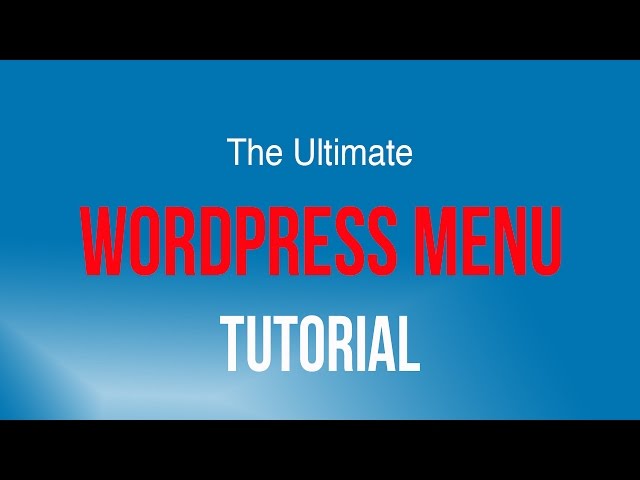
The Ultimate WordPress Menu Tutorial (2017)
Welcome to the ultimate WordPress menu tutorial. A lot of people that get started in WordPress find the menu structure fairly confusing at first. Fortunately, the WordPress menu structure is actually pretty simply, as you will quickly learn in this tutorial. Once you understand the heirarchy and how everything works then you will be able to create WordPress menus like a champion for the rest of your life.
In this tutorial we cover:
How to find the WordPress menu options
How to choose what goes in your menu
What a submenu or secondary menu is
How to create your heirachy so it makes sense to your users
How to structure your menu so people can navigate your site
We do it all live so you can watch exactly what we are doing.
We also recommend some great WordPress menu plugins that can help you create menus that look exactly like those you see on some of the world’s biggest sites.
Watch this tutorial if you are ready to understand everything there is to know about WordPress menus.
awsome video.. i have learned a lot 😀
Helpful tutorial for WordPress, thanks for this 🙂
Oh my God, I love the cool video.
SOO NICE
Goodnight friend,
I’m having a hard time making the menu work, in a PARALLAX ONE theme, I made the menu with the custom link structure #id, so the page usually rolls with parallax done, the problem occurs when I click on a link that points to some page Which I created, it happens that on the page outside the parallax the menu does not work, ie it does not direct the menu options. Could you help me with this solution?
Follow the link of the site for you take a look http://www.preciscontabilidade.com.br
Note: To see the error, click on the menu option SERVICES and after clicking on the table ACCOUNTING, that the page load click again in the option of the SERVICES menu and you will see that it does not address, only shows the id #services.
I hope you can give me that strength. hug
THANKS SO MUCH FOR POSTING THIS! SO HELPFUL
wonderful and superb tutorial you presented here. thanks a lot . your method worked 100%
Awesome video but i have a problem. How you publish two or more post in blog and Blogging because it is a page ?
Thanks for the info. How do I make the menu appear in the sidebar instead of on the top of the page or post? Thanks again.