Responsive Menu For WordPress Website Mobile Devices 2016 Tutorial – Free Plugin
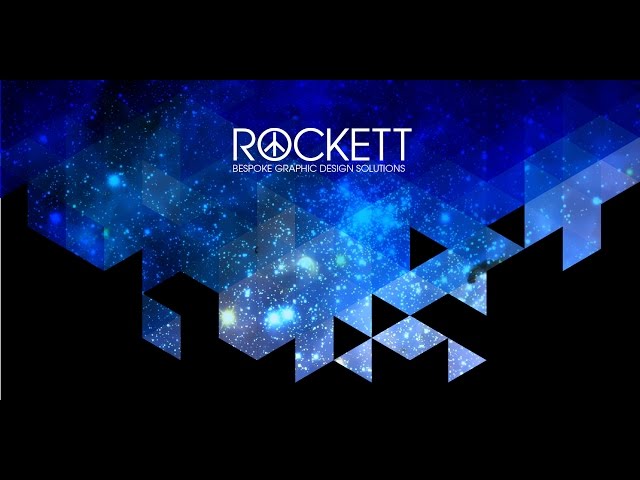
Responsive Menu For WordPress Website Mobile Devices 2016 Tutorial – Free Plugin
Using a free WordPress Plugin called Responsive Menu I will show you how simple it it to have a great mobile menu appear when someone visits your website using any device.
Any questions please feel free to ask in the comments section below the video
Hi Tommy, thanks for this tutorial. Is there a setting to make the main menu (non-mobile) sticky? Sylvia
Hi Tommy. I’m using the Twenty fourteen theme for WordPress. My drop down menus across the top don’t work in landscape mode on my iPad (arrows are showing but nothing happens when you tap on them). Will this plug in fix that problem? Thanks.
o caio vitor quer virar o seu amigo, quer o facebook dele?
What if I want to create vertical menu on left side of my website?
Any menu related information will extremely highly be appreciated.
I am create E-learning website and having a HUGE difficulty of managing menu on my theme.
Thanks, great tutorial. I am going to give it a shot right now.
It is very easy to make mega menu if you can use visual composer with mega menu plugin. I set up my ecommerce website with VC mega menu plugin . And outsource the work from fiverr . She help me to do it . You can also check her service https://www.fiverr.com/katewhalley/setup-wordpress-mega-menu?funnel=174d2411-8277-4f93-84c8-c37194c5e467
Hamburger Icon displays on desktop! i You´d need to pay PRO Version so it will only get displayed in mobile devices