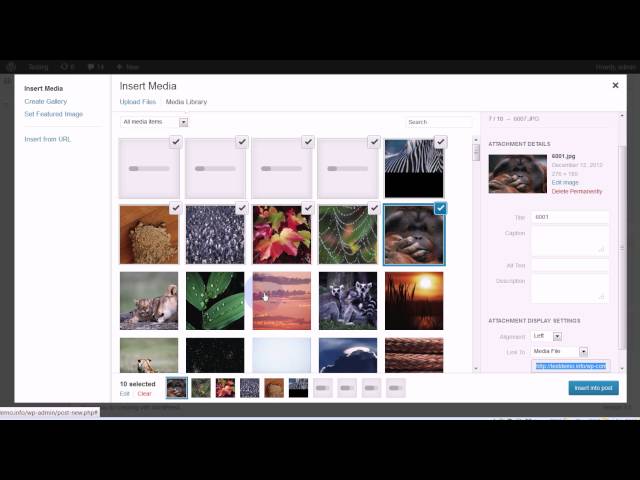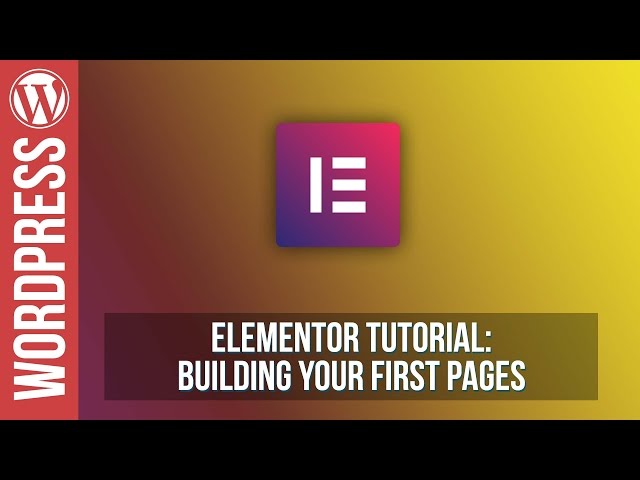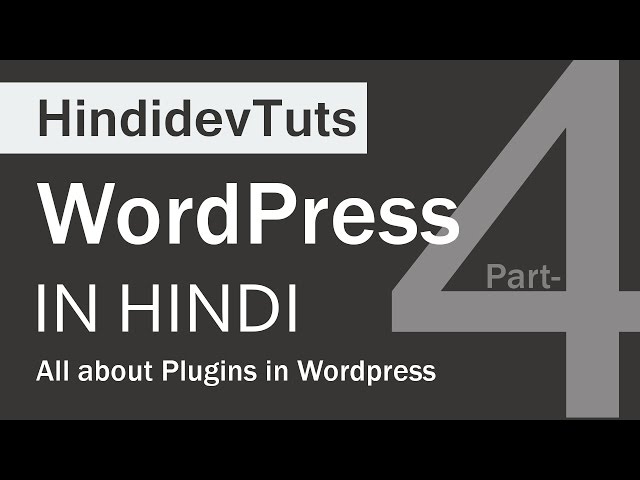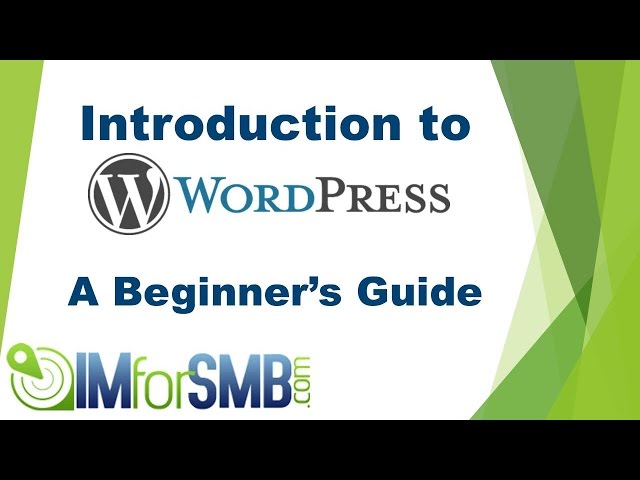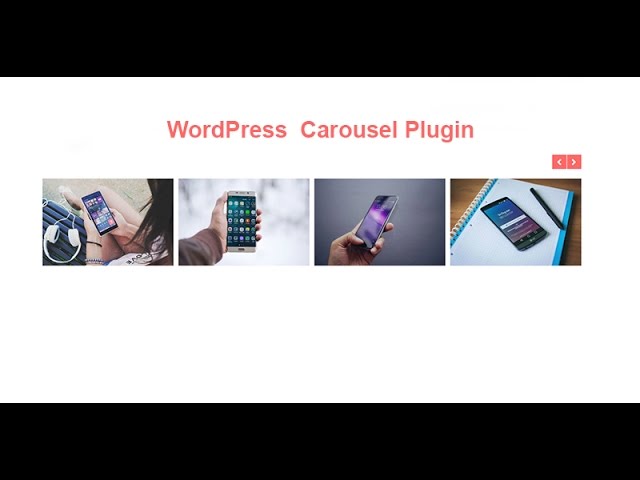How To Add A Full Screen Background Image In WordPress

How To Add A Full Screen Background Image In WordPress
Having a full screen background image is a style that some users want to add to their site. Normally this would require working with CSS and HTML files but there is a simpler way to do this. In this video, we will show you how to add a full screen background image in WordPress.
If you liked this video, then please Like and consider subscribing to our channel for more WordPress videos.
Text version of this tutorial:
Follow us on Twitter:
Checkout our website for more WordPress Tutorials
Summary of this Tutorial:
start by installing and activating the Simple Full Screen Background Image plugin.
Under Appearance, Fullscreen BG Image you will be able to upload your background image.
The recommended image size is 1600×1200 px.
The image will automatically be scaled to match the screen and when you save you can view the image on your site.
A larger image will improve the screen resolution and the quality of background images when they are scaled down.
Related Links:
Simple Full Screen Background Image