Page Specific Menus – Conditional Menus WordPress Tutorial 2017
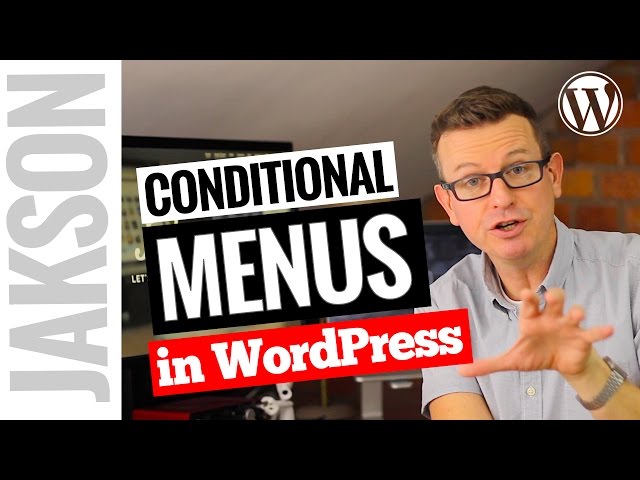
Page Specific Menus – Conditional Menus WordPress Tutorial 2017
It happens, you need a different menu on a different page on your WordPress Website. Well, you can have Page Specific Menus quite easily with a WordPress Plugin.
***** Download the EBook Guide to my Top 10 Plugins of All Time here: *****
In this Tutorial I’ll show you how with a great plugin calked, strangely enough, “Conditional Menus”, and it works alike a charm.
The Plugin is on the WordPress Plugin Directory here:
Lets Make some WordPress!
Jakson
The authors, Themify, are here:
Go ahead and subscribe to the Jakson Channel if you fancy:
And check us out over at:
In this video, you show a perfect combination to the One Page Scroll Navigation.
It’s exactly what I wanted for my Portfolio page. Congratulations Jakson!
Hello Jackson you help me a lot with your amazing tutorial, thank you very much, but i have a question. in the case my site es multilingual with three language, how can i make it work it because it only take one language, can you help me? pleeeeease 🙂 thanks
Thank you! This was very useful! 🙂
Hi Jakson, is it possible to use this plugin also with woocommerce plugin? I wish to have different menu for my blog and eshop.
I had to watch two other long videos that ended up not working for me. This is exactly what I wanted and I had already had the plug in installed and working before the video finished. Thanks! MelloD
thank you a lot and greetings from germany as well 🙂
Hi Jakson, really thanks!!!!
Hello!, this is really helpfull, I would have to change the logo too, is there a way to do it?
Thanks!
Best Tutorial you tube channel ever…you just make my day Sir JAKSON.