KLEO WordPress Theme Quick Install Tutorial
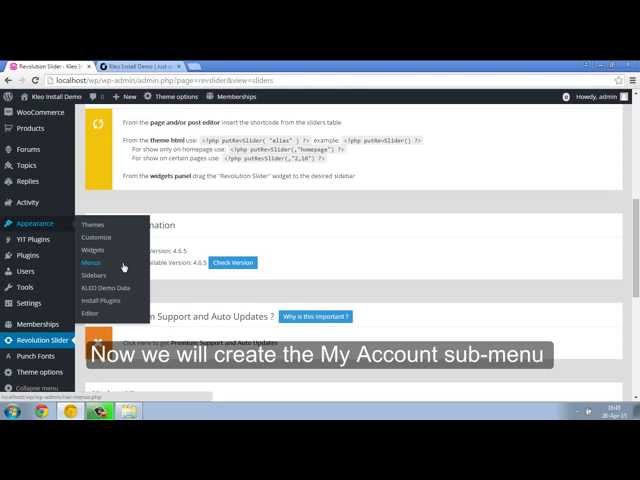
KLEO WordPress Theme Quick Install Tutorial
NEW VIDEO TUTORIAL HERE KLEO v4.2.11 :
Video tutorial for theme install and initial setup. While on full-screen make sure to click the 720p video quality
You can buy the theme from Themeforest where it is exclusively sold:
Tried following the above video:
– Paid Membership Pro returns an error when installing.
– The revolution slider “landing page” doesn’t import, it returns a 500 internal server error.
– I then tried installing the “home-default” page and the “elearning-demo”, this doesn’t give me the elearning demo at all, instead I get the normal demo + all of the menu items twice.
I have opened a ticket but I can not wait around for a reply as I am on a schedule and I am now going to have to purchase another theme and find a way to request a refund for this one.
My advice is to see how Magazine6 have set up there dashboard and installation process. It is 10x easier, it’s a one click install.
You are awesome, helped me out a lot man!
Awesome theme. However, I opened a ticket for a similar problem.
if you get the “pls try again error” when uploading you need to inrea max upload limit of site. search for that on youtune nd watch the vid with themost views.
This theme needs more video tutorials. And, with slower movements.
For Kleo Theme
do i need kleo child theme to ?
As a trainer with 20+ years of experience, my suggestion is :
…When you do your tutorials ADD SOUND and SLOW DOWN!
Frankly, this is so frustrating that it is almost worse than no tutorial at all. About the last thing it is is effective instruction.
.
Since you have your screen capture, about all you need to do is setup a basic podcast studio and learn how to use it. Cliff Revenscraft, of PodcastAnswerMan, can provide the equipment and teach you how to use with his EXCELLENT tutorials on podcasting.
Thank you for the tutorial!
Hey pinterest v. header image ? 🙁
I bought the Kleo theme, where do I find the kleo child and the other one? I only got one
sir , after importing slides , my slides are not showing … what should i do ???
I am following along with this and I feel it is going at a perfect pace. So please don’t listen to the people who are saying this should be “slower.” We can always pause and there are written instructions on the screen. I appreciate you not dragging this out. The videos is already 13 mins long!
-Tko
405 error after importing demo files
Hi please my menu is not showing, I don’t think it imported