JQuery Ajax Tutorial For WordPress
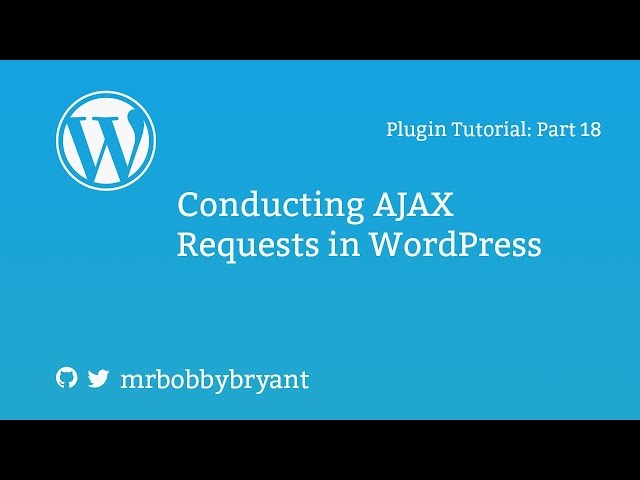
JQuery Ajax Tutorial For WordPress
In this video we cover how to create an ajax request. While these series about working in WordPress the methods shown in the video are really the same with or without WordPress.
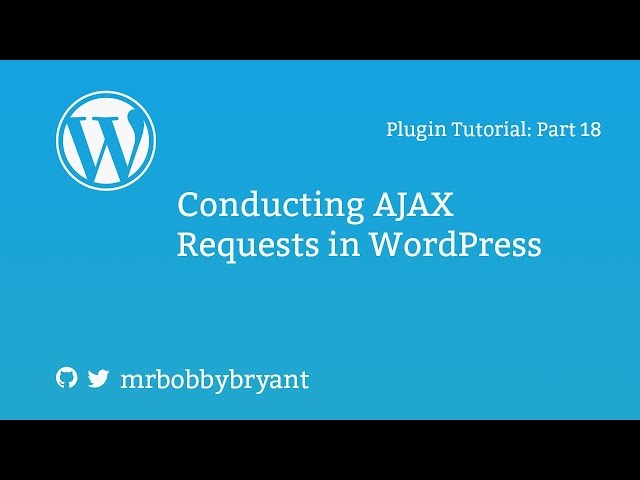
JQuery Ajax Tutorial For WordPress
Comments are closed.
Thanks a lot for the videos, it´s been very helpful
pay for sublime, bro
good video though
Your tutorial and explanations of Ajax are extremely helpful and straight-forward.
I thinks, Its very helpfull , every wordpress plugin developer ….., Thanks you very much for this tutorials
ajax doesnt callback success and also calls error 🙁 .. I have done nothing wrong in syntax though.
jQuery(document).ready(function($) {
var sortlist = $(‘ul#custom_type_list’);
var animation = $( ‘#loading-animation’);
var pageTitle = $( ‘div h2’ );
sortlist.sortable({
update: function( event, ui ) {
animation.show();
$.ajax({
url: ajaxurl,
type: ‘POST’,
dataType: ‘json’,
data: {
action: ‘save_post’,
order: sortlist.sortable( ‘toArray’ ).toString()
},
success: function( response ) {
animation.hide();
pageTitle.after( ‘Has been updated’ );
},
error: function( error ) {
pageTitle.after( ‘Has been errored.’ );
}
});
}
});
})
ok Solved, its actually no need to write dataType “json” because format not in json :):):)
thanks, bobby. i really like your video. this is the first one i have watched but i will watch many more.
Doing a great job man! I am trying to learn php and WordPress coding. Your
vids have really helped me to better stand what is going on.
What does DOM mean and what do you mean by DOM element?
I really appreciate this tutorial, but I have to say, from the beginning it is not really clear what you are trying to achieve. It would be nice to see an example at the beginning just to get an idea of what the objective is.
I always love to see what the final product actually does in the first 15 seconds of the video. Thanks for making this video.
Great Video! I love that you include your references so that we can go and look into specific items when we want a more in depth understanding of what you are talking about. One of the most difficult things about learning this is not knowing where to start, I am beyond grateful to you for giving us that in your videos!
My one concern at the end of this video is that the success message stays on the screen instead of only appearing for a short amount of time. My guess is that we will fix that later in the videos….
Thanks Bobby!!
You’re just amazing. I feel you like a friend 🙂
You are Awesome guy, I really love your way, keep going : )
You Sir just lightened my mind. I have PHP experience but before this series I didn’t have any clue how to integrate it with wordpress. After watching your videos I learned in very short time to write my very own plugins. You are awesome. Please keep up the good work.
Thank you!
Very useful tutorial.
Getting up the basics, well explained in details.
It’s good to know what’s under the hood and how it works.
Going through this tutorial has been one of the most productive things I have done in a while and I have a general grasp of how WordPress works a LOT better, so thank you very much.
awsome job! very informative.
Hi thank you for good videos. Can u take video about wordpress post like plugin development please.