Image Slideshow Tutorial (with A WordPress Plugin)
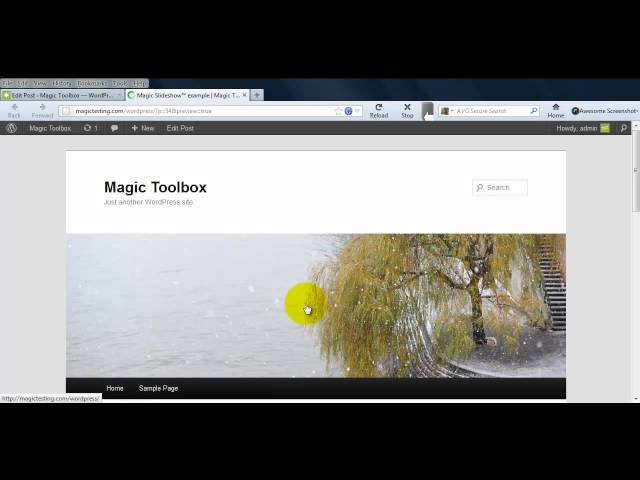
Image Slideshow Tutorial (with A WordPress Plugin)
**IMPORTANT** Magic Slideshow has been improved thanks to shortcodes. Check it out:
=============================================
Is your WordPress site a bit flat looking? Bring it to life with an image slideshow!
Magic Slideshow is a WordPress plugin for creating sliding or fading images on your posts and pages. It can also apply text, titles, thumbnails, nav dots and links.
This 4-minute tutorial guide shows how to quickly create WordPress slideshows. The tutorial will download, install and customize Magic Slideshow on your WordPress website.
Because we’ve created Magic Slideshow using JavaScript, you can view your images on iPhone and iPad too!
If this video screencast lesson hasn’t answered all your questions, please get in touch:
You can align the slideshow to the center with CSS.
.MagicSlideshow { margin:0 auto; }
Thanks
can tell me how to make text style using dreamweaver cs6 ?
@Jagindaz, please visit our website to see how to use Magic Slideshow to slide text only.
Its a trial version
I don’t have the attach to column. How do I get that column?
The “Attached to” column has changed to “Uploaded to”. This change happened in WordPress v3.60.
For fast and free help – go to the Contact Us page on the Magic Toolbox website. Thanks!
I need header slider for my wordpress site please help me
how can I attach to the header?