How To Use The Yoast WordPress SEO Plugin (Tutorial)
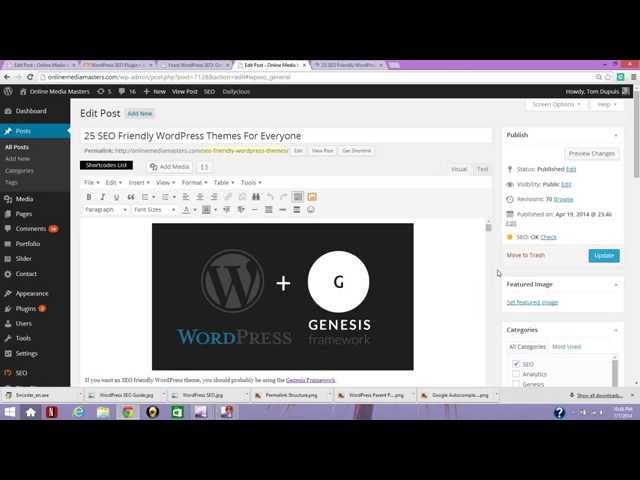
How To Use The Yoast WordPress SEO Plugin (Tutorial)
The Yoast WordPress SEO Plugin can be broken down into 3 steps:
1. Configure the settings
Once installed you’ll see the different SEO tabs on the left of your dashboard. Go through the different tabs and fill out your website info, social media profiles, configure Webmaster Tools, etc. Use my tutorial to configure the Yoast settings which also includes a downloadable zip file of the settings I use, which you can upload to your own WordPress site…
2. Research 1 focus keyword per page/post
I like to use Google Autocomplete for this. Go to google.com and start typing in a phrase, then look at their keyword suggestions. You can also use the fill-in-the-blank method using this format: Chicago ________ Photographer (you will see suggestions for chicago wedding photographer, newborn, family, children’s, etc). This is a good way to get keywords for your pages. Posts are more tutorial related, but you can use similar strategies. Always try to select long-tail (very specific) keywords since they’re less competitive and have higher conversion rates. Full tutorial:
3. Optimize content for that keyword by achieving green lights in the page analysis tab
Go to the page/post you want to optimize for that keyword. Set it as your focus keyword, then craft your page title, SEO title, and meta description to include your keyword. Also make sure it’s in the permalink and a couple times in the content body. Then use the page analysis tab (basically just tells you to include the keyword in the image alt tag, so name the image file as the keyword before you upload it, and use a couple internal links on the page to link to relevant pages/posts). Other than that, “content optimization” really just means Googling your keyword and writing content that is better than whoever’s in the top results. Obviously you want to have your sitewide optimizations down too (site speed, mobile responsiveness, etc). Full tutorial:
I basically show you how to do everything in this video but if you want to hire me I do offer SEO services for WordPress:
Hope you found this Yoast tutorial helpful and leave me a comment if you need help! I wrote about WordPress SEO all day so subscribe to my newsletter if you want to get the low down.
Cheers,
Tom
Very helpful. Thanks for taking the time to make this video.
Many WP users used Yoast in their site but didn’t utilize all amazing feauters of this plugin. You showed all the necessary step on how to use Yoast efficiently. This will help you a lot of novice. Great work!
thank tom, you really helped me to understand seo more than any other video posted on youtube. Also I like your website theme, is that a wootheme business theme?
Thank you Tom. I have scored the mother load here with your simple and concise tutorial.
Good stuff
Great stuff. Tom.. Appreciate it..
Great tutorial! A couple of questions. 1.) Is it really necessary to try and get anything above an “OK” status on each page? 2.) Do you use this for basic pages like “contact us” or “faq’s?” 3.) Is it good practice to stay away from apostrophes in keywords since it doesn’t show up on URLs? Thanks again! I didn’t know about the plural non plural keywords working. 🙂
Yoast WordPress SEO is the most complete SEO plugin available for WordPress. It offers everything you need to optimize your site.You can optimize your site title,content,meta description,meta keywords,img ALT,sitemap etc.Just order this gig.I will solve this https://www.fiverr.com/mdfoysol14/do-onpage-optimization-for-wordpress?arrived_from_manage_gigs=true&display_share=true
Hello Tom is there anything you would do different if you where optimizing a Wo commerce theme?
nice vid
How much do you charge to do SEO ?
great video been using yoast for some time but not really got into it much but after this tutorial will be spending a lot more time thanks for explaining the basics will be looking at any more you do.
Thanks for posting this video, I found it very helpful!
Did you try this plugin as well? Its quite awesome for tracking SERP in Google https://wordpress.org/plugins/off-page-seo/
Hi, Tom!
Thank you for this video and the updates in OMM’s site. I’m developing a vacation rentals site in WordPress so I’m using Yoast for my SEO purposes. Your videos has been really helpful. I still have some doubts but Google’s been a great help. Anyway, I have one question for you: What about pages that aren’t meant to include text or any ohther content different from the search results – or categories – of the site (for instance, a page which list all Houses or Appartments availables)? Do you think that completing the Snippet Editor fields is enough? Should I try something else, aside Yoast?
Thanks again. Have a great day!
Tom, great video but it didn’t change the tittle when I research my web page on google help!
Hi Tom fab video thank you. Just wondered why some of the links in your article were no follow and some followed? Does this make a huge difference to good SEO? Thanks! Amy
Gotta say, these videos get outdated quickly. Yoast has updated many versions since I recorded this. Here’s an updated video I made on focus keywords/content optimization: https://www.youtube.com/watch?v=QlkzOoLRm6w then for the settings, use this article on my website which includes instructions on each tab, as well as a zip file you can download/upload to your own site: http://www.onlinemediamasters.com/yoast-wordpress-seo-settings/
Excellent! What I liked the most about this tutorial is the way you pace the presentation, giving one time to digest and analyze the content, and ultimately learn!
great video. thanks for this. very helpful
Very good. Thanks Man
Thank you!! great videos!
Go here for a more current tutorial: http://www.onlinemediamasters.com/yoast-wordpress-seo-settings/
It shows you how to EVERYTHING there is to Yoast:
-configure the Yoast settings, verify Webmaster Tools, and fix crawl errors (broke pages) with redirects
-add AMP (accelerated mobile pages) for faster mobile load times
-research better focus keywords using tools like Moz Keyword Explorer + MozBar Chrome Extension
-optimize content (there’s much more than green lights and you shouldn’t obsess over these)
I have had to come up with the keywords after the posts are given titles and completed. What I am having a problem with is changing something in the focus keyword that isn’t in the url or title then it does a 301 permanent redirect that can be seen at the top of the page but I’m not sure If that is just telling me that I need to do this or it is automatically doing this. This method of assigning focus keywords that don’t have a redirect has sometimes made me enter key words that I really don’t think are good but it results in a green dot.
I guess the question is If I do enter something in the focus keyword that ends up showing a redirect at the top of the page for a while, does this mean that I should go into the re-directs option and enter it right there–I’m not really sure how to do those and it seems that if I put keywords that I think are good but don’t match the given title –then this will happen alot. I’m not sure how to get a response from these comments and how long they are there but that has really been bothering me a lot. I hope I get a response about this because it is upsetting. Thanks very much for your videos they are the best I’ve seen so far about yoast stuff!
You sound like the dude with the time machine map lol frito dax shepard
if I want other members to post images how does that work