How To Setup WordPress Multisite
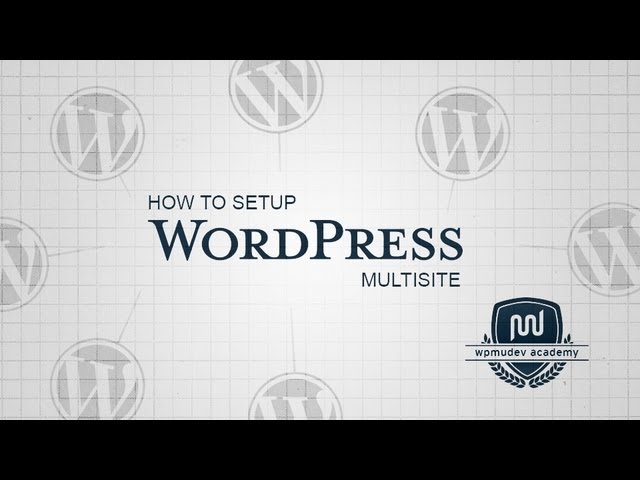
How To Setup WordPress Multisite
This WordPress tutorial was designed to guide you step-by-step through the setup of Multisite. For more information, tutorials and assistance with WordPress, Multisite and BuddyPress visit:
Great and simple tutorial, have some questions though:
1. I want to setup my business per city, so like the example example.com/city1, example.com/city2, what do you recommend sub-domain or sub-directories?, sites will be exactly the same, just my products will be different from city to city and also my promotions (Since I do differently for each city).
2. Both options allow a single sign-in?
3. Do I need a multiple search engine, or in sub-directories can allow normal search?
4. What if then I want to expand my business to another country should I create a sub-domain? or with Sub-directories, I can do example.com/country/city?
My main concerns are market segmentation, customer single sign-in and product search engine!
Thank you very much in advance.
Jorge
I input define(‘WP_ALLOW_MULTISITE’, true); into the wp-config file. Within the Network Setup, it says *”Sub-directory Install – Because your install is in a directory, the sites in your WordPress network must use sub-directories.”* The options for Sub-domains/directories isn’t there.
When I click install I receive *”ERROR: The network could not be created. The network already exists.”*
Does anyone please know how to solve this? Thanks in advanced.
I only had the option to create sub-domains, i want to have subdirectories. why can do that ? please help
You are the BEST! Thanks for this indepth tutorial
Nope…did this and error when reload the page 🙁
Hi WPMU DEV,
Thanks for a great tutorial.
I have a Synology ds411+ii with DSM6 installed and the latest WordPress 4.5.2 I only got it to work after one more addition to a file explained below.
I added in my “wp-config .php” file as you explain in your video just before /* That’s all, stop editing! Happy blogging. */
/* Multisite */
define( ‘WP_ALLOW_MULTISITE’, true );
But unfortunately it kept resetting the installation of WordPress. I noticed that WordPress has a file called “wp-config-sample.php” so i tried to add the same line in this file the same place as above – this did the trick and I got it to work and could follow your tutorial to the end. I also tried to delete this file but WordPress did not like that.
I now have my network admin sites and I can create new sites.
Regards Mattie
YEEEEESSSSSSS thanks
thx alot 🙂
can I use different themes on different multi sites?
thanks for the great info
Hi, how about if I activate may multisites then change my main domain name later would it be alright?
Thank you for that amazing tutorial hope the best for you just i have a
question how can i edit the theme and tnx a lot sir
it is possible to have a single ecommerce plugin for multiweb site
Great video! Is this still valid for 2016? (WP 4.6)
why my wordpress file dont have wp-config.php file?
Can enable Multisite if I already have an existing Site or do I need a new WordPress-installation?
Can all the sites have different Domains or only Subdomains?
this isnt multisite lol fail
hello! this might sound ignorant sorry. here’s my scenario: i have to do a site for a client. the client doesn’t really have a clear idea as to what she wants, so i figure with a minimal amount of content, the best thing to do is present a few different versions (templates) with her own content. til now, i have been using a different subdirectory for each template and basically the same content. obviously this means separate installations and each time i have to re-upload that content. it’s not the end of the world, but i was curious to know if there’s a simpler way to go about this….
I do not know why, but everytime I get to the last step in installing multi-site (I’m using bitnami and installing on xampp), the login sends me back to the main page. Could you please help with this?
4:55 my site shows nothing but a reload button…
Worked perfectly! Great info thank you!
Get a FREE domain imediately when utilizing this hosting. Start on $0, 99/month. For WordPress site. Just click here http://getpocket.com/s/MVc1F?b41ce2
Thank you for this great tutorial! There is Solution for Old WordPress Installation Not Allowing sub-directories in Network – https://www.wpoptimus.com/334/solution-old-wordpress-installation-sub-directory-network/ – worked for me 😉
Good Luck! 😉
fast and efficient, thank u very helpful!
Well done .. Easy to do .. Easy to apply.
Great tut! looked everywhere for why there was no ‘Sites’ in my menu option. Thanks man. +++++
J out
What if i cant make a multisite because and error thats saying that i cant use my localhosst 8080 number, if i change it, then its all a bust.
Hi I can’t find wp-config.php?
I can’t seem to locate my wp-config.php file???
Any suggestions.
I lost my site, because I redirected my wp-config file in wrong folder, but then when I noticed my mistake, everything went fine. Thank you!:)
And if someone can not configure this, he or she should notice what is wrong. Good luck for you all! 😉
Does it allows us to have multiple webstes with completly different domain names(f.ex : one http://www.domain.com and another one http://www.design.org)?