How To Make A WordPress Website With The Avada Theme
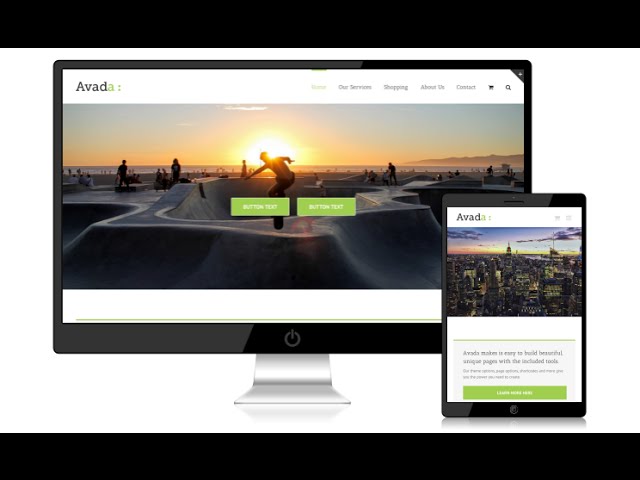
How To Make A WordPress Website With The Avada Theme
Want to learn how to make a website yourself in a couple hours? This is the first comprehensive YouTube demonstration of the popular Avada theme, the top selling WordPress theme on themeforest:
MASSIVE HOSTING DISCOUNT HERE — —
Use a discount code on checkout:
EMEDIACOACH (30% to 45% off total!)
1DIRTYCENT (1 cent first month!)
=====================================
Avada Theme:
Demo Import:
=================================
GET ONLINE:
=================================
00:24 – Desktop and mobile Demo
01:00 – Tutorial Overview
02:52 – Domain and hosting access –
EMEDIACOACH (more than 30% off total)
1DIRTYCENT (1 cent first month)
=================================
SETUP WEBSITE:
=================================
10:25 – Install WordPress and log in! This is the powerful engine of your website.
18:16 – Get Avada Theme:
24:23 – Import Demo Content:
32:39 – Initial Settings and Tasks
HOMEPAGE SETUP:
38:35 – Choose your Front Page (ie. homepage)
40:17 – Create a Homepage Slider and add Slides
51:16 – Add homepage panels and elements!
We recommend you get one custom made for a few dollars:
MORE COOL STUFF:
1:47:17 – New pages and the Content Editor
1:49:38 – Editing the sidebar of a Content Page
1:55:28 – Editing the website footer areas
2:04:02 – Contact Page, including map and form!
2:17:10 – Main menu navigation – customize it!
2:21:19 – Outro and congrats! Please ask any questions in the comments
WEBSITE NOT LOADING?? Contact us here asap –
=================================
Subscribe and Share 🙂
=================================
This has got to be the best guide I’ve ever seen. Very thorough. Thank you, sir!
On the Homepage Slider, can you add text and a button that stays on top of the slides? Meaning that it stays (doesn’t fade in or out), even as the slides transition. Would this mean adding a container on top of the slider?
You didn’t mention child themes in your video – are they absolutely necessary? I have read that it’s advisable to use a child them…
Great work ! calm and thougtful demo !
please make a video on the “Gauge” gaming wordpress theme. So many items and functions on the imported demo files
This is a great tutorial and super helpful! The only issue that I have came across is that after downloading the Avada Classic Demo, I am prompted to login to my WP Admin and it says my username and email cannot be found. Is there anything I can do about this?
Does it include the elastic slider?
how to resize header??
hi ur videos is v helpful m making my website for womens clothing i wanna know how to add products to pages whcch is the main part tat i have to sell ?
hi thanks for the amazing tutorial… Iv noticed that thr fusion builder has been updated quiet abit. How would I view the prebuilt templates without downloading each one???
My first experience with Avada, Envato Market , I am awaiting an answer from them but it appears after the $60 usd charge there is and additional $60 or so expenses in required plugins & “buyer fees”. anyone here of this. Great tutorial by the way.
I have spent a whole week to follow your instruction and I can make a company website now. Thank you very much.