How To Make A WordPress Website | For Beginners | 2016
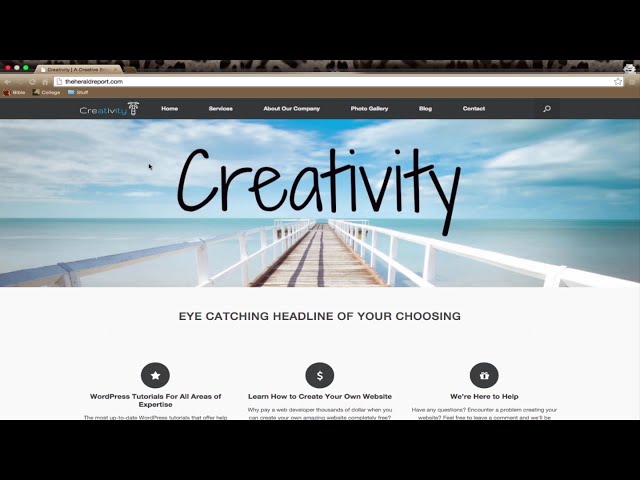
How To Make A WordPress Website | For Beginners | 2016
Learn how to create a WordPress website in 2016 step by step. Even beginners can build their own website with this tutorial. If you run into any problems please leave a comment below and I will get back to you with some help!
Lightbox Plus Colorbox –
Sir ! I don’t have theme option in Row style . I have Attributes, Layout and Design . Will you please help me what to do now to solve this issue.
Hello Everyone,
I love this video and theme!
I want to have my latest Facebook and Twitter posts stream to the home page. Does anyone know how to do this?
Thank you!
Dude, you are a genius!
Andrew, When I´m trying to install Facebook Plugin, I got crash and appears this message:
Fatal error: ‘break’ not in the ‘loop’ or ‘switch’ context in C:xampphtdocswordpress-sitewp-contentpluginsfacebooksocial-pluginswidgetslike-box.php on line 84
I really hope you can help me with this. Thanks bro
Hello andrew ; Tahnk you for this amazing video (y)
Please i have a question : in the footer there is ” A SiteOrigin Theme ” ; how can i remove it ? thanks alot
Hello Andrew, Thank you very much, its awesome and i did it, learnt the art of wordpress design. Good luck to you and thanks again.
Do you need to install wordpress for every new website you create??
Yo! I’ll teach you how to actually make money online. Search on Google for: moneydude699
56:25 a titty Loolll
can any body help me
when fill information and credit card
return following
Error
Please correct the indicated fields. If you need assistance, please contact support.
can any body help me
i fill all information and still retrun to me same error
Hey After i installed and activated Facebook plugin Site shows “is currently unable to handle this request.
HTTP ERROR 500”
hey there how can we get host and domain
kindly reply….
Hi Andrew, thank you for posting your very informative video on creating a website for beginners, unfortunately FB plugin is not compatible it keeps on saying a fatal error has occurred, any chance you could recommend another FB plugin for me to download, thank you in advance Amanda
Outstanding video. I’m writing this with the understanding that I’m not going to be an expert after an hour. Some of the challenges I had were- 1) Facebook crashed my site when I tried to download it. I had to call tech support because I couldn’t get back into the lesson. 2) At the border part after the video installation, I didn’t get “themes” to allow me to make the border 3) When you were at Unsplash.com, I didn’t get the option to “save image as.”
On 3), I did manage to get myself an awesome background image for my desktop though. I just couldn’t figure out how to get that image into Pic Monkey or on my site.
4) About a half hour after 3- I finally got to where I could edit on Pic Monkey, then it made me sign in for an account and I lost the chance to make it 1080 X 420. I also don’t have the text in the pic on my home page. So I’ll have to figure that out a bit.
This is the 2nd video I’ve watched on this. For anyone who’s new and reading this, don’t worry if everything doesn’t line up. You’ll start seeing actions that are common. My site isn’t perfect yet, but it’s off to a more solid start than I would have imagined yesterday. This video will get ya pointed in the right direction.
Thank you- I liked and subscribed. Good luck with your venture.
I added all the main pages as directed ( at around the 23:00 mark on the tutorial), but they don’t show up when I click on “view site”. It appears that the Vantage Theme phot is covering them up. Suggestions on how to fix?
Why there is no work with sublime??
for some reason when going to edit the titles etc for the circle icons nothing is coming up when I click edit, it’s just a blank page… can anyone help with this please?
Thank you..thank you..thank youuuuuu!! I literally sat and did every step and FINALLY after much prayer I found this video and my website went from 2011 to 2017 in one day..praise God!
Hi! I can’t find the Facebook plugin on WordPress. Has it been deprecated? Any alternatives?
I have issues with home page icons: they just show a square instead of actual icon .
contact form 7 : after fill input box click on submit then show this error “There was an error trying to send your message. Please try again later.”
Any help on how to fix this issues will be greatly appreciated.
Mike
I have used site origin plugin and vantage theme. They are awesome.
Heyy Andre, I am following your video…Thanx for such a wonderful tutorial
I got in trouble at the start.coz I am unable to find the facebook plugin by facebook which u had shown
Does it matter if I install another facebook plugin
cannot find facebook plugin. by facebook, its not present there
Thank you! how do i complete a website i had someone else do?
Hello Andrew,
Thanks for the video, really helpful.
But. i need a little help here, i’d already write and edited my post on BLOG page, but unfortunately after saved and update it, the post didn’t appear on my actual website, only “Blog” appear there.
If there’s something i’d miss to add or edit please let me know.
Waiting for your kind reply really soon.
What is the name of the WP Theme are you using, so I can follow you exactly, Thanks-good job
It’s amazing.No doubt I learned something unique and really love it.Thanks #AndrewAllen
I have finished with my web design class,I supported to create our own website.so this video helped me to understand more, to learn more how to create a website with wordpress.thank you very much