How To Make A WordPress Website 2017 | One Page Parallax
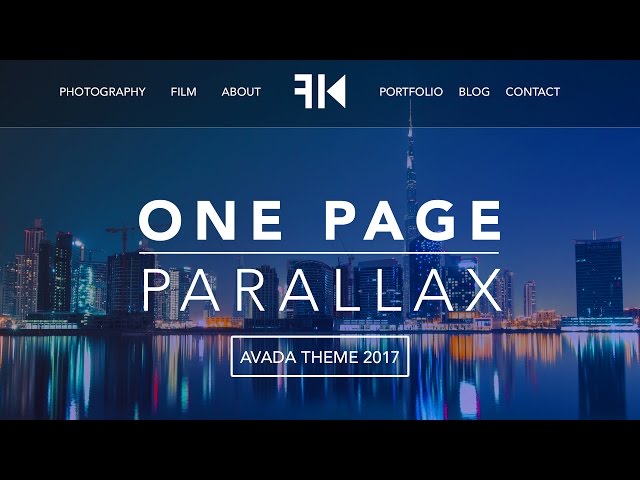
How To Make A WordPress Website 2017 | One Page Parallax
Get 60% Off | Webhosting:
Here I am again with a brand new WordPress tutorial! We are going to make a beautiful parallax one page website using the Avada theme. The Avada theme – one of the best wordpress themes – came with an amazing update that provides us with an even greater user experience! Let me walk you through all the steps in order to help you make an amazing WordPress website using the Avada theme!
The Avada theme has a great visual composer colloed the Fusion Layout Editor. It makes creating webpages so easy! In this tutorial I will walk you trough the process of making a website. How to use containers, columns and elements. How to import part from a Avada Theme Demo Website and configure it to your wishes. How to clone part of your website. Making a website with the Avada Theme saves you a ton of time!
Get a Domain name and Webhosting:
Avada Theme:
Use Coupon Code WordPressKing25 to get at least 25% on the entire plan
Use Coupon Code WordPressKing for the first month for $ 0,01
Download the images I use in this tutorial:
Tutorial demo website:
Overview of the WordPress tutorial:
00:00 Intro
03:21 Get a Domain and Webhosting
07:09 Install WordPress
09:15 Clean up/organize the backend of your website
13:23 Get the WordPress Enfold Theme
18:04 Install the Avada Theme
19:16 Create your Envato Token
21:17 Download images for demo website
21:57 Create the pages that you want to have on your website
22:43 Create and assign your menu
Configure the Avada Theme:
26:25 Layout Options
28:05 Configure your logo
30:20 Confifure the main menu
33:56 Assign the homepage to the first page people see when they visit the website
34:57 Create a slider using the Fusion Slider
38:09 Configure the sticky menu
44:54 Change the responsive ‘breakpoint’ of the menu
47:51 Footer settings
Creating the One Page Parallax
48:51 Create the photography area using a text block, import a portfolio grid, create a few portfolio items, create a parallax background and adjust it to your wishes.
1:18:15 Create your first portfolio item page
1:26:45 Assign a different menu to portfolio pages
1:29:33 Create the ‘Film’ area in the one page
1:44:23 Create the ‘About Me’ area in the one page
1:48:52 Create the ‘Portfolio’ area in the one page
1:55:14 Create the ‘Contact’ area in the one page by importing it from a demo website.
2:00:32 Create the ‘Blog’ area in the one page and create a few blogposts
2:07:57 Create widget for you blogposts
A few more things:
2:15:11 Configure your contact form settings
2:15:55 Some other Avada Them Options settings we did not cover
2:17:13 Create a call to action on the frontpage
2:24:09 Create the footer widgets
2:28:11 Add Social Media Icons
2:30:00 Change the dates on blogposts and portfolio items and schedule posts.
2:31:15 Follow up tutorial announcements
2:32:28 Thank you for watching and congratulations with your One Page Parallax Website!
Follow up tutorials:
WooCommerce Tutorial:
Mailchimp Tutorial:
SEO Tutorial
Thanks guys and goodluck!
Betaald, jammer.
So what is better to use Avada or Enfold?
nice tutorial i love it
Again! A great Tutorial. You accepted my request of creating a Avada Tutorial. Thanks, Thanks a lot.
Goede en behulpzame video! Kan je ook een tutorial maken zonder template? helemaal van Scratch. Want wie wilt er nou niet iets unieks.
Hi there Mr WPK! Tell me, do you have a ftp server from where your videos could be downloaded with resumable capabilities? I don’t have a very good internet, so I can’t watch directly from youtube and everytime I try to download it, the connections breaks. From a ftp server I could use a client like filezilla and make sure I get the tutorial!!!!
Let me know.
Thanks in advance.
Really Nice Video bro , can you make a video about off page SEO for Artical submission .. plz
if i want to add a multi language on the same theme what can i choose can you please advise?
By far the easiest tutorial to follow. Thank you so much for making this. 🙂
how do i download that color picker??
what do you think about Divi Theme 3.0?? is it worthy to buy it?
I got stuck on the portfolio….do all the pictures need to be the same size? If so how big? My portfolio has these boxes next to them. Even if I change to “Grid”…..hmm…not sure what I’m doing wrong.
that is fantastic tutorial thank you WordPressking|| I’m biganes lernig WordPress
I’m moving various sites over from Squarespace as it’s getting pricey these days. Great tutorial!
How long does it take to get used to all the steps you have to take. It seems really complex compared to SS. Just missing one checkbox would have you tearing your hair out! lol.
thank you very much bro!!!
can you please do a tutorial on Uncode theme.. Thanks in advance
nice tutorial, but i can’t reach wp-king.com link
Check it out! i will build ecommerce website for you.
https://www.fiverr.com/s2/7f9355162d
We offer completely ad-free cPanel web hosting. No ads will ever be forced onto our users webpages. There are no catches, no setup fees, no forced advertising, no banners, no popups and no hidden charges. Only totally free hosting service.
Register now, here is what waiting for you:
* 1500 MB Disk Space
* 100 GB Data Transfer
* cPanel Control Panel
* Website Builder
* 5 MySQL Databases
* Unrestricted PHP5 support
* Instant Setup!
This service is perfect for starting a new online community, blog or personal website! More info at https://www.000webhost.com/889821.html
Great Toturial .. I’m building a Website for a nursery based on the knowledge i gained in this video. i half a problem though, i cant seem to able to change the typography of text on the image hover like in 1:16:01 .. it’s pretty small and ugly .. i read that it is related to ‘H3’ but if i change it from the typography in theme options nothing happens.
hi thanks a lot for toturial ! i have a problem with importing demo pages to my pages .. they dont shown in the library .. so what should i do man?
thanks for your toturial. Building the blog page you go to the header and choose in the “main navigation menu” the blogportfolio. But i cant remember you create this menue. How you did that?
Excelente aporte. Muchas gracias.
Hola. Una consulta.
Que tan cierto es que el theme Avada lo hace lento a momento de cargar la página.
Gracias.
Hello Ferdy! I’m a new subscriber and am building my website based on your amazing tutorial! You’re a genius! I had a question: when you have finished with the first container of the 4 Parts content (@ 1:18:17) is there a way to re-arrange them? For example, in your tutorial, Business Photography is the first box instead of the second?
+Ferdy Korpershoek, you mentioned the Title bar problem. You can turn off Title bars, under theme options 🙂
Hi Ferdy, Great Tutorial. But when I followed the link to purchase the theme, I think it is now $39 (limited offer). Is the regular license sufficient for the job?
Hi ,Ferdy Korpershoek you are great Guy . I wait for you next amazing videos.Thanks for you helpful video .
Hello Ferdy, for some reason i am not getting a smooth scrolling through the one page it seems to just jump to the section. how can i get the smooth scrolling?
Thank you Ferdy for confirming this and for your prompt reply..
Hey, Ferdy! Did you ever make that tutorial on installing the Demos you mentioned at the 20:30 mark in this video? I did a search on your channel and if it’s there I can’t find it. I’m looking at installing the Avada Agency Demo and I was hoping to see you do one so I don’t screw it up. Ha! Thanks much! Your video is excellent!
Can you please tell me how to turn off the live hyperlink on my home page ? When i hover with my mouse over the picture, i get a live link to my picture from my media folder. Ifi click it I go to my media folder and must use my back arrow to leave the folder.
Hi fredy, it’s possible make parallax website tutorial in monstroid 2 .Create website from zero ?
Hi Ferdy, How are you doing?
Im thinking about building a website for my company. I got the domain, bluehost and avada purchase done. and I decided to choose TECHNOLOGY theme to create it, it is really not easy for a amateur like me.. so do you think I can get it done by following your video step by step??
Hi Ferdy. I’ve watched almost all video teaching materials that you have made. I even bought a Avada template that would make web pages for my band. I tarvis your help or I thought it would be impossible for you to be able to do such a video that would show how to make gigs etc. Thank you for your time and effort, which teaches us unknowable! 🙂
Just an FYI. single page websites will NOT index properly with Google bots, and are not good for SEO.
Hi ,Ferdy Thank you for this amazing video, If you can please tell me how can I put svg logo for my site ?