How To Make A WordPress Website 2017 | Divi Tutorial
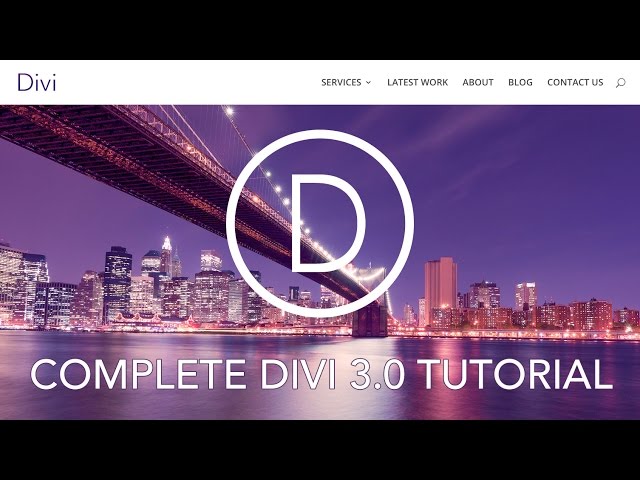
How To Make A WordPress Website 2017 | Divi Tutorial
Special discount offer! 70% discount at hostgator!!
Learn how to make a WordPress website with the Divi Theme 3.0. This theme stands out from others themes because of the new Visual Page Builder! You see immideatly what you edit in your website. No more backend editting.
Get a Domain name and Webhosting:
Divi Theme:
Use Coupon Code WordPressKing for the first month for $ 0,01
Use Coupon Code WordPressKing25 to geat at least 25% on the entire plan
Get the Divi Theme:
Download the images I use in this tutorial:
Divi Theme Example Pages:
A few people asked my to take a look at the Divi theme and make a tutorial about it. So I decided to do so. I am amazed by the Divi Theme! The 3.0 Page Builder is amazing! Making websites this way is more fun and faster than ever before! With this ground breaking page builder you can design your website the way you want it! No more going back between the front end and the back end. Now you SEE what you are editing or making!
In this tutorial I show you step by step how to Divi Theme 3.0 works and how to create a beautiful website! The demo website can be found here: divi4.com
Overview of the video:
00:00 Intro
07:31 Get a Domain and Webhosting
10:45 Install WordPress
12:39 Clean up/organize the backend of your website
14:47 General Settings
16.51 Get the Divi Theme
19:22 Install the Divi Theme
20:35 Create pages (Home, About Us Etc.)
21:48 Create and configure the menu
Divi Theme 3.0
25:48 Configure the Divi General Settings
29:31 Introduction to the Divi Visual Builder. Sections, Rows and Modules.
31:21 Create the Homepage with the Divi Visual Builder
59:09 Lead a template from Divi and adjust it to your desire
01:02:53 Create a video background
01:15:24 Customize your website using the Theme Customizer
01:20:21 Customize the Header and navigation
01:25:27 Customze the footer area
01:26:59 Configure the Latest Work Page
01:29:55 Create your first ‘Project Page’
01:33:51 Create a Gallery in the Visual Page Builder
01:36:18 Create Project Categories
01:36:55 Create a Video Project
01:38:52 Schedule a Project page or post
01:43:19 Filter Project Display based on category
01:44:09 How does the Module Customizer Work
01:46:25 Add widget area’s in the footer
01:47:49 Add a Facebook plugin for the widgetarea
01:49:48 Add a blogpost
01:50:27 The basics of the Text Editor (Header, paragraphs, adding photo’s)
02:00:53 Configure Individuel Post Settings
02:02:30 Configure the blogpost categories
02:03:37 The basics of the Sidebar
02:08:10 Configure the blogpage
02:10:11 Change the exerpt of a blogpost
02:11:20 Change the style of your blogpage
02:17:02 The Most Recent Blogpost Widget
02:18:47 Create the About Page
02:27:01 Create the Contact Us Page. A lesson about the Divi Sections, Divi Rows and Divi Modules.
02:34:25 Thank you and congrats!
Follow up tutorials:
WooCommerce Tutorial:
Mailchimp Tutorial:
SEO Tutorial
Thanks guys and goodluck! beginners
Excellent Divi 3 tut – keep em coming.
Great tutorial Ferdy! I have been using Divi for quite a while – well, from the beginning… and even so, I really learned a lot from your video =D Very well done! Looking forward to many more –
what would happen if i delete my elegant theme account after I finished my website?
Hello friend, first of all, I congratulate you for your tutorial. It’s very good. I’ve learned a lot with this divi designer. I wanted to ask you how I can create a login for users to register and publish news or posts in a tab I have designed for that part. As I would in that case. First of all, Thanks
I recently built my website with Divi. Take a look! http://bigtimetop10.com/
Thanks so much Ferdy for an awesome tutorial. So well explained. Hoping that my divi build experience seems as straight forward as your tutorial!
Awesome!
Hi, thanks for the tutorial.
The issue I have been having which was making things very frustrating was when trying to make my full-width slider it was not being as responsive as I would have expected. Every time I got it right on one computer it looked terrible on iPhone or laptop, I tried adding code and adjusting so many things, spent hours just trying to complete this task. I am using version Version: 3.0.24 so don’t know if the updated version fixes this but I am hesitant to upgrade to update as I was given this version and can’t find the product key. Do you know if the new version is as responsive as enfold or is it still a working progress? Thanks
hello brother i am a little confused between two of the themes that you told about one is that enfold one and this divi one. which one is the better and best one. bcz currently i am running sydney child theme and recently i made a website so i wanted to upgrade so which one is the best one to get with video uploading capability and everything. waiting for your reply. Thank you :).
Can anyone answer this for me? I can not remove a text box in twenty four twelve theme “Grab your visitors’ attention front and center on your homepage, then give them an action to take.”
If, and only if, you didn’t push a paid theme.
Wasted my time until I realized this was yet another plug to sell shit.
Hi mate how i can make my site logo not to move or changing size when i scrolling up nd down is there any settings for that thank you
At 1:46:26 you were so close to answering what i came for. But how do you change the icon across every page. It can only change the color. I mean on the “shop” page the shop isnt put in as a module, so you cant use the advanced design option for the module :/