How To Make A WordPress Website – 2014
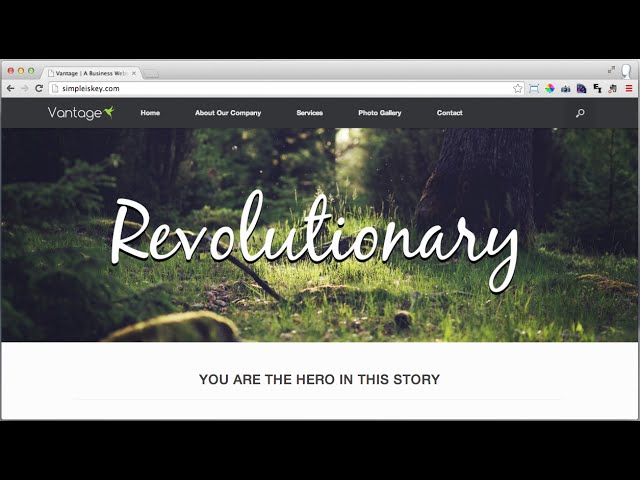
How To Make A WordPress Website – 2014
Get biggest discount on hostgator:
Create a business website step by step with no step skipped. We will be using WordPress to build your website and in just a couple of hours you will have a complete website that looks revolutionary!
Introduction
Website Tour 0:00:00
What is a Responsive Theme 0:02:34
Video Overview 0:02:58
Hosting Overview 0:03:05
Domain Name Overview 0:05:50
WordPress Overview 0:04:47
Theme Overview 0:05:28
Create Website Overview 0:05:55
1. Choose Hosting & Buy Website Name
Visiting HostGator 0:06:50
Choosing a Plan 0:07:14
Registering a Domain Name 0:08:45
Entering Billing Information 0:10:19
Coupon code 35% Off Enter in ThirtyFive 0:11:13
Confirmation Email & Passwords 0:12:12
2. Installing WordPress & Setting Up Your Website
Install WordPress 0:12:37
Click QuickInstall 0:13:31
Install WordPress 0:13:48
Login To WordPress 0:17:15
Change Password 0:18:18
Disable WP super cache 19:35
Diable Plugins 0:20:26
3.Install Your Theme 0:22:22
4.Create Your Website
Delete and Add Pages
Delete Sample Page 0:24:25
Adding Your Pages 0:25:00
Add Featured Image To Homepage
Add Homepage Feature Image 0:27:39
Change Feature Image Text 0:30:55
Upload Feature Image 0:37:39
Set Feature Image To Homepage 0:38:55
Remove Slider Arrow From Featured Image 0:39:50
Finish The Homepage With All Information
Complete Homepage 0:40:30
Install Page Builder 0:41:10
Adding widgets and Rows 0:42:55
Turning Custom Homepage On 0:43:57
Adding Homepage Boxes 0:44:30
Adding Links 0:45:50
Adding Text Box 0:50:51
Add Button 0:50:59
Add Video 0:52:19
Add Divider Line 0:53:59
Photo Galley Page
Photo Gallery Page 0:55:25
Remove Sidebar 0:55:48
Add images 0:56:27
Image Pop Up With Lightbox Plugin 0:59:25
Services Page
Services Page 1:01:40
Add Icons 1:02:20
Remove Sidebar 1:05:10
Change Circle Icon Color 1:05:42
Add Some Space 1:10:30
About Our Company Page
About Page 1:11:07
Create link to existing content 1:12:11
Add picture 1:12:40
Pickmonkey Collage 1:13:04
Add Facebook Widget 1:16:50
Contact Page
Contact Page 1:21:10
Remove Sidebar 1:21:31
Contact Text Removed 1:22:05
Page Builder 1:22:38
Blackstudio mce Plugin 1:24:25
Contact Form 1:28:36
Add divider line & change color 1:32:29
Map 1:33:12
Change e-mail address for contact form 1:35:11
Navigation
Organize/Create menu 1:35:48
Sub Navigation 1:37:30
Create and Integrate Logo
Create a Logo 1:38:09
Change Logo size 1:43:48
Social Media
Social media Icons 1:44:40
Website Description
Change Site description 1:47:33
i don’t have an “Home Page” under appearance anyone know why? 🙁 im stuck..
Which plug in would you recommend for duplicating/cloning a theme from a wordpress website domain to another one? The other one has a temporary wordpress website installed & activated.
Hello, when i try to put in a picture i croped and did just like you in picmonkey and add it onto the slider. The quality is superrrrr bad. And looks like some pixels have been lost…. And is just blury.. But if i make my page halfscreen insted of full screen picture looks great! Any help on this, have folowed your step 3-4 times and even used diffrent pictures…
I really really need to know how to put lightbox video button on main menu? Anybody?
Hi Tyler,
Thank you so much for sharing your best experience, It helped a lot…
great work! Thank you!
My wordpress doesn’t have Plugins and cannot upload theme
What is the best size of logo to place it menu?
Superb
Finding your video incredibly useful so far. Tried to find the plug in ‘Lightbox plus colorbox’ but can’t find it. Is this no longer available as the alternative Lightbox by Huge IT doesn’t seem to have very good reviews?
Thank you so much, you are the best and may God continue to give you the wisdom and good heart to teach others
Now how do i add additional pages, i try to add pages on my site but when i publish or update they will not show on my site
Thank you very much! great video.Can we remove the “A SiteOrigin Theme” at the footer?
I think you are best !
Hi Tyler – this has been incredibly useful – many thanks. One question … once you insert video using YouTube is it possible to stop other suggested content appearing at the end of the video?
can i centre my logo?
Thanks Tyler, please can you make a video on integrating login to a tesseract theme?
Can you do a video how to build portal web, you are the best!!!!
Thanks, Tyler, this has helped me greatly.
Great work mate!! Keep it up.
hi am having problems on installing tesseract theme on xampp
Thank you So much for the video..
can you help.?
I use Vantage Theme, and when i post a picture and the post only show in the title, and have to click on the title to show the picture.. but i want the picture shown in the category or page in images form without adding a feature image..
hey tyler can you show us how to insert a music player that plays music automatically when the website shows up
Hi Tyler, thanks a lot this helped me to build my website from scratch
one question : how do i get rid of the hostgator favicon that shows up at the top of my tab!?
I feel incredibly funny, as the 1st one I watched was in fact the 2012 one…its now 2017, and I see that you have UL this one…a little later lol.
Real time, time-lapses are amazing.
Thx for the videos. ?✌️
Hi Tyler thx so much for sharing this video I wanted to know is thr a way to change the icon designs or to add icons for e.g. In services page if one wants to change icon design or add more icons !??
Secondly if you could provide a tutorial for ui/ux design process as I am keen to know learn about it.
Thanks for valuable knowledge??
awesome video. Thumbs up….!!!
Thank you so much Tyler. Helped loads.
nice share thanks for this video
Hey Tyler, Great job! I have one question. How can I create an IDX feed to my page for prospective home seekers to see Current property listings?
Tyler1
Hi Tyler, Thanks for sharing the lovely video.I am unable to edit my site name in the footer of my website. Can you please assisst.