How To Make A WordPress Blog (WordPress.org Tutorial)
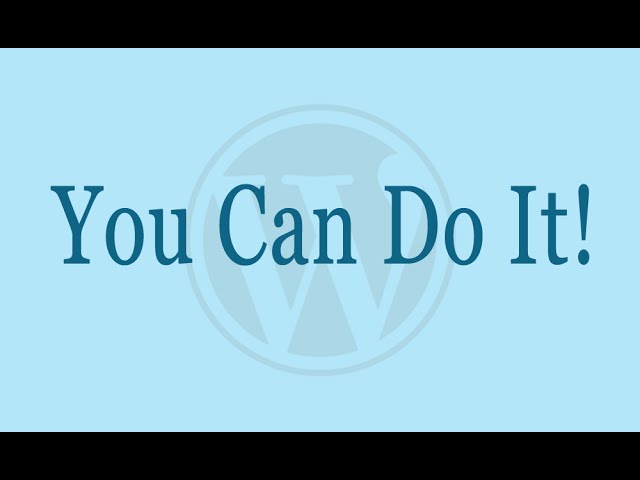
How To Make A WordPress Blog (WordPress.org Tutorial)
Get biggest discount at hostgator:
Learn how to make a WordPress blog – the self hosted WordPress.org kind – with simple methods in 1 hour. This will give teach you everything from blog hosting 101 to how to create a WordPress blog to designing your blog. Also learn how to index your site in Google Search Engines and some other blogging tips.
Join me on
Remember, you can do it!
Please read my affiliate disclaimer here
Note: dry icons no longer allows free icon usage in logos Use Google Images labelled for reuse instead
Thank you for your detailed video…but that’s a lot of information for my 46 year old brain to remember. Do you have any sort of written outline which goes through each of the steps in your video? I started trying to make notes but stopped when it became too much information to track. Thank you in advance!
hi! i bought a domain name in godaddy. can i use that doamin name in wordpress.org?
Hi Greg. I decided to listen/watch the video and actually do it step by step along with you. I’ve been surprisingly successful! Thank you for making it so easy!
My question is about Amazon. I added banner ads to my page for specific products but my question is how can I get those banner ads only to appear on a specific page? It seems to only offer “page” as a choice vs “post” and then the banner ad comes up on all the pages. I would rather do banner ads specific to each page. Take a look at what your help, helped me to do!
http://www.21stcenturymom.com
I’m gonna put up my own blog and follow these steps. Thanks! I’ve just one concern, can we change the theme or we stick to one theme all throughout? Thanks!
Hey I tried the take30off but it wouldn’t take and I had to pay $22.51. I sent in a support ticket.
Greg, I got no link to cPanel in my welcome message from HostGator, and when I called them they said my account is pending and it will take a couple of hours before they’ll send me a link to cPanel. Is this normal or a problem?
OMG…you spent ten minutes explaining how to determine the total???? This wasn’t supposed to be a kindergarten math class!
Hello Greg thanks so much to put this tutorial, I have a question for you, I being looking in themes and I not able to find something that resemble what i have in mind ! I like this page http://justagirlandherblog.com/ the color and the way information is organised! Could you give an advise where I could find something similar?
Hi Greg, thank you for the video its been great so fare. I down loaded my brought theme, “the one you mentioned to buy, but i dont know how to upload it and make it work. it says to add the zip file, but I don’t think it downloaded as a zip file. it just download a whole folder. could I have some advice please as I’m a full beginner and have no idea what I’m doing lol :/.. Thank you.
Want to see more of your contents!
Hey Greg, is there a way for the slider photo to be a link so I can click on the slider photo and it take me to the post?
Hello Greg,
I’ve got myself a domain name registered and was clueless to what the next steps would be like. Your tutorial has helped me a lot in that regard; Thank you for being kind and selfless in sharing your knowledge. I hope I can write to you if I need your help in figuring something out.
Regards,
Ab.
Do you have to have downloaded anything from wordpress.org before you start, or does it do it automatically when you sign up on hostgator with the ‘quick install option’? Thanks
This was so incredibly helpful! Thank you so much!
I did it!!!!! So pleased. Thank you for the step by step. A few things had changed since 2014 but I still managed to get my blog started with this vid xx
so if i’m creating a blog on WordPress.org, I only have to pay for the hosting website, right?
Update in 2017. Things still work very similarly. I’ve done wordpress work for some clients, just needed the hosting solution. Issue is, the new domain says it will take 48 hours to propagate. So I guess I’ll get started Monday night
thanks, you are great!!!
plz help me i m confused i wantt to start a website at low cost so should i get a hosting and domain from bluehost and then install wordpress on it or directly make a wordpress website from wordpress.com and get a domain from there only.Which One Is Cheaper also I want to monetise the website to earn money with adsense.Plz Reply Plz I really want help
Mate I’d like some help, I have a blog with WordPress.com, the premium version, I later realised that I haven’t got much plugins with the dot com version, so I signed up for a .org version but I have no clue how to use it (P.s. I’ve paid for hosting on Siteground.com) my question is, how do I move my blog from .com to .org, Like i serious dot understand the .org version everytime I watch a vid it comes up different to how min comes up
This is a great video! I am just starting out in the blogging world and will be watching this over and over as I complete all of these steps. Thank you!
I appreciate what you do! Thank you! Job well done. I am new to website building and you made it pretty easy!