How To Make A Killer WordPress Website From Scratch!
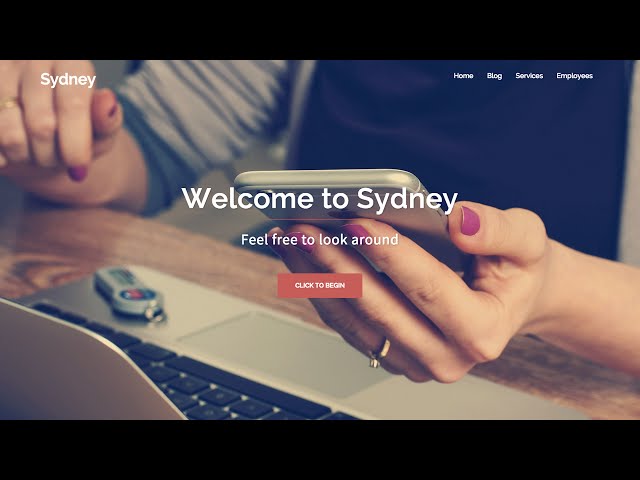
How To Make A Killer WordPress Website From Scratch!
*Sydney Resources*
Learn How to Make a responsive website From Scratch Fast!
Do you dream of running a successful online business which allows you to enjoy more autonomy in your career? If so, you should know that learning how to build a website will be the key to setting up an online business which attracts the interest – and sales – of customers all over the world!
While the idea of creating a website yourself, without outsourcing the task to a web design firm, may seem a little daunting, you should know that the process really isn’t that difficult or complicated. In fact, thanks to the power of WordPress, which allows for simple and straightforward website creation, even without technical skills, it’s actually possible to design a new website in the amount of time that it takes to drink just one cup of tea!
In other words, mere minutes are all that will be required in order to build your own website from scratch! Now, we’d like to share some important facts which will help you to put together a truly wonderful website. Your new website will function as a perfect venue for online money-making…
Get Familiar with WordPress
WordPress is a website creation and management application, which is utilized by millions of people all over the globe. The truth is that you don’t need to bone up on WordPress in order to make a website with the platform. However, learning more about this practical and popular platform certainly won’t hurt. In fact, it’s bound to make the process more enjoyable, as you’ll understand what WordPress is and how it’s used in order to create different themes, palettes and functional elements (such as web pages, blog posts and Widgets)
Created in order to offer true “WYSIWYG – What You See Is What You Get” performance, this intuitive and user-friendly interface is the subject of countless blogs, tutorials and articles, all of which are available online. Many people who want to build their own websites choose to watch convenient and entertaining video tutorials in order to gather skills and step-by-step instructions – you can do it, too.
Bear in mind that WordPress comes with help features which are perfect for newbies just like you. So, it is definitely possible to explore, to learn and to gain assistance while you’re building your new website.
It’s As Easy as 1,2,3
Basically, there are three steps to self-creating a website. You’ll need to register your preferred domain name and arrange hosting of the domain name and website (Hostgator.com is your safest bet for domain purchase, domain hosting and website hosting). Once you’ve done this, it’s time for step two, which is all about utilizing WordPress in order to create the perfect website design for your needs.
In order to begin with WordPress, you will need to enter ID information which is provided to you via your hosting company. This will open up your website and allow you to work within the WordPress platform. The last step is publishing your new website via WordPress and your hosting company.
As you can see, getting a self-created website up and running is really as easy as 1,2,3!
You Can Make Money Online
Now that you know what’s involved with building a website, you’ll be ready to decide if doing so is really right for you. If you do choose to build your own website, you’ll develop WordPress skills which will allow you to manage and update your website in the future. So, aside from the small amount of energy that you’ll need to invest, learning how to build a website has no downside and it does offer tons of advantages.
Make your online business ambitions into reality. Build your own website today!
Yo! me like this information
Excellent WordPress Video!!!
Really helpful
i dont have types option 🙂
This tutorial is the best I found! I´m new on this. However I don´t know what Am I doing wrong in the projects step and only appears the code and not the photos 🙁 Can you please help me? Thank you!!
Hi James, nice work done. I am a new one and trying hands on to wordpress with sydney theme only. Going through your video I have stuck to a point where I need to upload sydney theme settings in types, as there no such option is showing in wordpress dashboard anymore. If you could help how to move ahead it would be great help.
I was wondering which upgrade deal do you think would be good for a Videographer who is starting out?
Super
Hi,
Wonderful video ttuorial… i almost made an amazing website just by seeing your video. Just a few doubts rom my side. If you can clarify it will be great. How do i create the menu bar? and in the projects file, how can i get a photoslider once i click one project image?
In the future can you please have a place where people can access the files because things change on the Web sights. This means your presentation becomes out of date. So, people take the time to use your information and then find they can’t complete what you present. I find presenters do what you do a lot, makes no since because you can finish what they start.
Really helpful but after installing theme i cant download theme’s plugin age Builder by SiteOrigin shows a list of error saying fatel erro at top . please help me
sydney-settings and sydney-portfolie does’nt work, and I don’t find it on your links. When I found it somewhere else i’t said: “Sorry, there has been an error.
This does not appear to be a WXR file, missing/invalid WXR version number”
Wicked tutorial James! Your clear and concise delivery is impeccable. Many thanks!
A grear and a most comprehensive video ive seen regarding websites. well done bro !
Hi. does this theme show background video’s on tablet? (mp4 as you tube)
Thanks for this great video which will help me make my site. Can you tell me more about the archive tab. I will be putting up a lot of philosophical posts and I would like for someone to be able to scroll down and choose one of the older posts, something like an index. How can I do this.
Thanking you
Please make a video on how to make website similar to Teachable or Udemy. please reply to this comment.
I want to make website similar to that so please help me. I hope you reply to my comment please.
you are the best! thanks! Im gonna try it right now!
hi it was very helpful but i am trying to make a website for my online selling store.i need help if you could tell me how to use wordpress as online selling store website??
This is NOt from scratch ! … 🙁 no code to learn
can you help me to build a matrimonial site using word press.
Thank you for the tutorial
hello, do i need to buy the theme, because if i click on “click to begin” it scrolls down to Hello world and not our services
fantastic
Yo! I’ll teach you how to actually make money online. Search on Google for: moneydude699
Yo! I’ll teach you how to actually make money online. Search on Google for: moneydude699
Sorry but this is shit! I cannot find the settings. I am super pissed off. Clicking on the themes takes you to a different site. @james
Great video! Love it very helpful!!!
Follow this http://docs.athemes.com/article/70-quick-start-guide
i ve done everything u said. each project with each photo, but still in the text widget in my main page cannot see the photo gallery…. comes up with this [sydney-masonry posts=”9″ show_all_text=”See all” post_type=”projects” filter=”yes” include=”home,home1,home2″] can u plz help;;;;
Awesome!! I enjoyed watching the video I learned a alot from it!!
After see this video . I make an awesome WordPress service.
I will install and customize WORDPRESS Theme look like demo:
https://www.fiverr.com/sadiabinte/install-and-customize-wordpress-theme-look-like-demo
Thanks:)
is there a way that i can make my photos equal dimensions without actually changing the dimenssions of the photo, so as they look all same size (uniform) when viewed in the photo library,? and is there a way to drop the call to action button on the first page?
Hay James, the issue I am having is when trying to import the .xml file I get this message…
Import WordPress
Sorry, there has been an error.
This does not appear to be a WXR file, missing/invalid WXR version number
what is happening?
hello james. i just watched your video and decided to also use sydney for my website. unfortunately there are some updates since you made this video. if i go to athemes.com i can´t find the portfolio plugin and the settings button is also gone. can you help me here? i´d really appreciate your help! best regards!
I have set up my website on hostgator ,cheap and good .
http://partners.hostgator.com/c/370657/177309/3094
Hi James, thanks for the tutorial. Can you tell me how to customise the Projects element so when I click on a photo in the gallery I am taken to a project page as normal but without the front page slider appearing at the top? The project in question appears beneath the slider so you have to scroll down to find it and it looks like a mistake.
Cheers!
very nice and helpful video =)
Good Job