How To Install WordPress In A Subdirectory
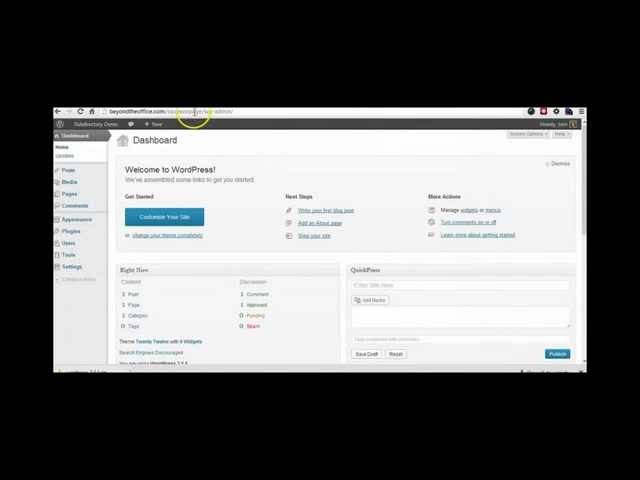
How To Install WordPress In A Subdirectory
This quick video will show you how to install WordPress in a subdirectory using a standard cPanel web hosting interface. There are many reasons why you might want to install WordPress in a subdirectory, such as to have a secondary WordPress site to use for an event or with a theme like OptimizePress to manage your squeeze and sales pages.
Check out thewptoolbox.com for more WordPress tutorials!
just what I was looking for , simple and easy to follow 🙂
Thank you SO much for this! I just followed by step by step and it worked perfectly.
Explained perfectly! Thanks
Say it a sooo??? I found a youtube that doesn’t smack the lips. Your awesome.
thankyou so much!!! this was very helpful
Can I do this to add a WordPress blog to my static website? 🙂
You saved my ass with this tutorial. Thank you so much!
great tutorial I got a lot of information thank u fro sharing your information.
Great tutorial! Even a slow-learner like me understood very well
Hi Terri, thank you so much for this wonderful tutorial. I was wondered is there any different between installing wordpress and a wordpress-theme in the subdirectory? I was trying to install wordpress-theme and after finishing it. it does not show me the “Create Configuration File.” Of course I followed your instruction. but I just wondered the different between install wordpress itself and the wordpress-theme gave me that issue (which was no “…wp-admin” any idea? thanks
Thank you
Here is a trick question for you (And I’m hoping you can really answer this one). To get to that subdomain, you have to type in http://www.website.com/subdomain, correct? How do we make it so it goes to an entirely different domain all together? So that same exact site you created will display instead at http://www.myotherwebsite.com? In other words, no association whatsoever with http://www.website.com.
I have created a subdirectory. And I have two wordpress installed, one in root and the other in subdirectory. Both of them contains posts and pages. I want to access both and it’s happening. But when I am hiding the subdirectory slug from the post URL by modifying the .htaccess file, the sub directory name got hidden as per the requirement but the posts of my main domain is inaccessible and getting 404 error. Please suggest.
Thank you so muchhhhhhhh !
Hello, I have the wordpress website with posts already existing on it. I want and planning to create a subdirectory and install wordpress in it; However, I still want to use the same theme and keep the same posts I already have on my current worpress website (I want to keep the same content because I will make some very few changes and I am planning to add a specific geographic location to the subdirectory site created via google search console).
How could I keep the same content (than my current worpress website), features, posts, and design in the new subdirectory worpress site I will create? Thanks for your help!
Oh thank you! This was so helpful!
Thank you Terri. You are a lifesaver to me. 🙂 I really appreciated this very simple, straight forward video. I really learned a lot! 🙂
Thank you so much for the video! Easy to follow and straightfoward 🙂
We plan to have multiple comic series on our site, would you recommend using subdirectories for this? THANKS! 😀
Neat and tidy, nice going
Thanks for sharing this, Terri! This helped me tremendously!