How To Install And Customize The Genesis Framework
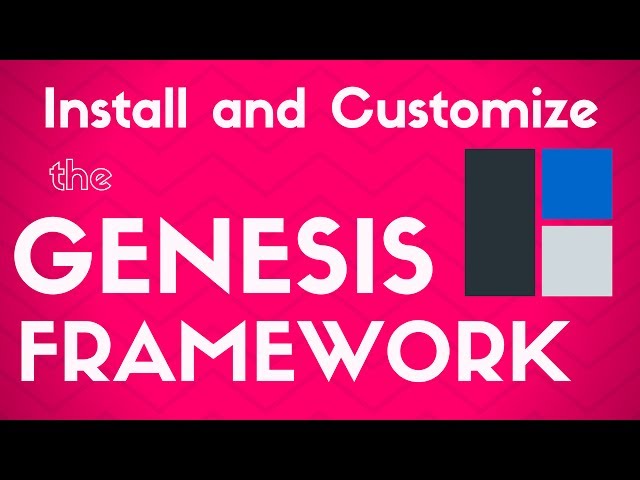
How To Install And Customize The Genesis Framework
In this video, I’ll show you how to install the Genesis Framework to your website and a few tips on customizing your theme. Genesis is a WordPress Framework and Theme from StudioPress.
Table of Contents:
0:15 – What is Genesis?
0:26 – How to Find Your Current Theme
1:06 – Where to Get the Genesis Framework
2:04 – Downloading Themes to Your Computer
2:25 – Uploading Themes to Your Website
3:56 – Setting Up Your Genesis Home Page
4:51 – Building Your Home Page with Genesis
7:26 – Changing the Color Scheme of Your Site
8:36 – Creating New Pages
9:26 – Creating a Menu
More Genesis Framework Tutorials:
Please subscribe to our Youtube channel here:
*This video features a product that we are affiliated with. We may make a commission if you purchase through the links we have provided you. If you choose to so, we’d like to say thank you!
Hello, I am a new genesis user and I’m trying to set it up. In your video you’re showing how to setup and work the child theme, do you have any tutorials on setting up the genesis framework?
I do not find the CODE for copy, because in my dashboard there are no Theme Setup option 🙁 I think Genesis update their dashboad. Would you pls tell me where can I get this code for copy/paste ??
free genesis your download? what i can get it
Great tutorial, you explain everything so clearly it’s really easy to follow your instructions. What I didn’t like very much was how the theme was set up, it seems like the developer’s approach to designing this theme was following Joomla’s method of designing static pages. It’s just my personal preference, but I don’t like using widgets to format the overall layout of a single page.
Hi,
I have already subscribed to your channel. I am looking forward to buying the Genesis Framework and a child theme. But from your video, I learned that it’s better to buy the Genesis framework first and then buy the Child Theme later. Could you please let me know how much the child theme would cost after I buy the Genesis Framework. I think I will buy the Eleven40 Child Theme, and normally that costs like $40.00 when someone buys with the Framework. The second thing that I would be happy to learn from you about the kind of theme that would be most appropriate to build an Amazon Niche review Website, not the kind of site for Authority Website, but to build an Amazon Niche review Website. Since you are an experienced person, I would be happy to learn from you. My email address : kamrulrich@gmail.com
Kind of sad to have to make your frontpage in the widget section.
sir as i can see in your video there are sevral child themes but i got only parent & one child theme , why this is so?
please reply
Hi friend, I really like your videos. You have a lot of say in wordpress. I would like to have a question with you.
In the Genesis Framework theme, how to create a discreet affiliate arrow like this example on the site: hospedagem-de-sites.info (you see on the right hand side almost reaching the footer)
I am studying about the Genesis theme and want to know about this feature. Thank you
Do I really have to make the Front Page With widgets and copy paste HTML? I Cant give This to a Client it’s to complicated.
you have to know nothing about coding…. but you have to custmize everything inside the code? rly? the people could use static html pages for free 😉