How To Customize WordPress 2017 Theme (WordPress 4.7)
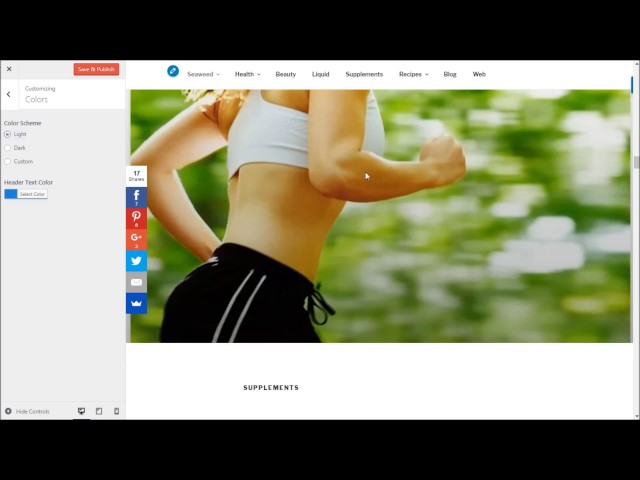
How To Customize WordPress 2017 Theme (WordPress 4.7)
Best WordPress Hosting Provider, recommended by WordPress
How to customize WordPress 2017 theme from WordPress admin area. Watch me do it on a website. WordPress Twenty Seventeen Theme customization.
Get WordPress 2017 theme from
If this video did not help you, Watch this video…
All the best!!
hello am using 2017 , could you tell me how to do sub categories?
Hello Shahi,, your tutorial is great! Can I just check that it is not possible to create a 3rd column in this theme – it’s either 1 or 2. I also tried to use the free Beaver Builder to create rows and columns but it is not much use since this theme is “fixed”. What I did is to use tables to create a column effect. Thanks for your comments.
REPLY
this is just west of time ……….
So how do you float text in the featured image sections?
I think I missed in the video the code to put in to increase the number of pages. Also can it go anywhere below the header line?
Thank you.