How To Create An Image Gallery In WordPress
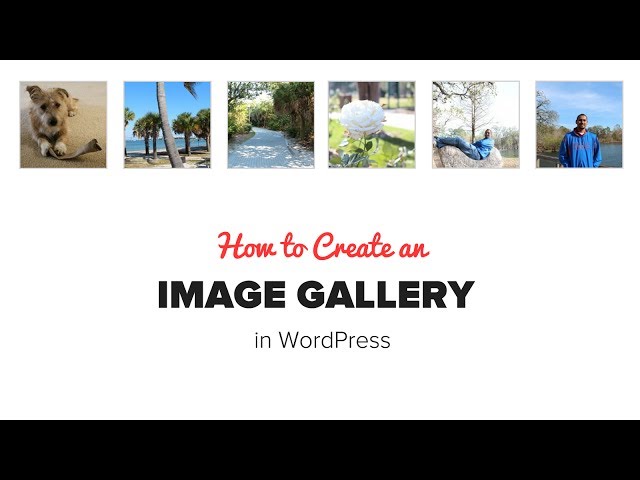
How To Create An Image Gallery In WordPress
So you have bought a shiny new digital camera and want to share your pictures from last vacation on your WordPress blog? Great idea, but how do you add your images in a professional looking grid-like gallery view? Watch this video and find out how to create an image gallery in WordPress.
Text version of this tutorial:
Follow us on Twitter:
Checkout our website for more WordPress Tutorials
Summary of this Tutorial
You don’t need a plugin to create an Image Gallery in WordPress
Use this step by step guide tutorial on how to create an image gallery in WordPress using the built-in Gallery feature.
Learn how to create an immersive full-screen viewing experieince for your users by using a carousel.
Plugin mentioned:
If you liked this video, then please press Like and consider subscribing to our channel for more WordPress beginner videos.
Thank You soo much!
I would like to have a gallery of galleries… like folders of pictures within a gallery… I need to have them all in one place, and separated by event. Can this do that?
Hello, can you advise me some gallery with Instagram pics? I am thinking of buying https://elfsight.com/instagram-feed-instashow/wordpress/ (a very powerful gallery according to the reviews), but maybe you’ll advise something else?
Great video! Super easy to follow and helpful
hello
i have 2 queries with regard to this video…
can i use jetpack to do what you did without jetpack.. if yes then how?
2nd query is -please look at this post – how can i make a box like this with images of blue yeti… can i use the method explained in this video… http://www.toptenreviews.com/computers/peripherals/best-usb-microphones/blue-microphone-yeti-review/
what if.. and this is gonna sound crazy but.. what if I want to have more than one album ?
Thank you so much for this helpful tutorial!
That was awesome Thank you
Hi. Im using WordPress 4.7.1 with theme Twenty Seventeen. The Carousel worked for 1h and then it just stopped. I notised that it is not “testet with my version”.
Does it not support 4.7.1?