How To Create An Ecommerce Website With WordPress ONLINE STORE! – 2017
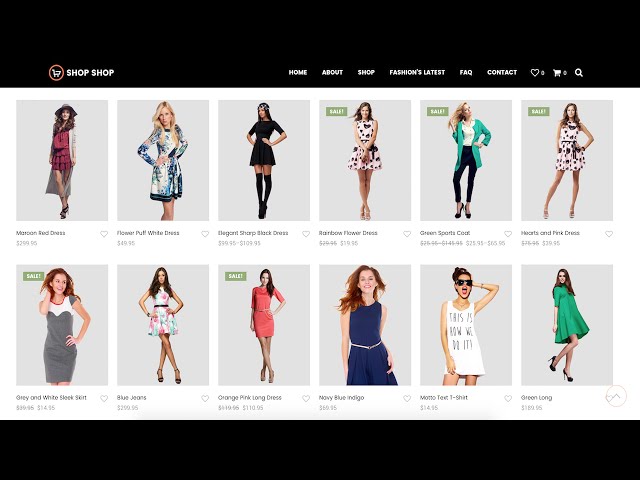
How To Create An Ecommerce Website With WordPress ONLINE STORE! – 2017
SUPER PROFESSIONAL! Create an amazing ecommerce website using wordpress Demo site:
Important links:
TUTORIAL:
GoDaddy:
HOSTGATOR: (affiliate link)
SHOPKEEPER THEME:
HOSTGATOR COUPON CODE (HIGHEST POSSIBLE): NYCTECH30
20:04 – Step 1: Register Domain & Hosting – Ecommerce Website
25:01 – Step 2: Go to Email Inbox
25:24 – Step 3: Log into Cpanel
25:44 – Step 4: Install WordPress
27:47 – Step 5: Log into WordPress Website
28:34 – Step 6: Get Shopkeeper theme by Getbowtie
30:17 – Step 7: Install WordPress Ecommerce Theme (online store)
32:39 – Step 8: Install Plugins for Online Store
37:17 – Step 9: Download Demo Content (not necessary)
37:44 – Step 10: Upload Demo Content
38:58 – Step 11: Create Homepage and Blogpost page for Ecommerce Website
41:36 – Step 12: Set up WordPress Website Homepage and Blog page
42:39 – Step 13: Modify Online Store Website Permalinks
43:31 – Step 14: Add WWW. to wordpress URL
45:42 – Step 15: Select Layout Settings for Ecommerce Website
59:56 – Step 16: Create Logo and Favicon for WordPress Website
1:08:44 – Step 17: Create Slider for Ecommerce Online Store
1:42:24 – Step 18: Customize Ecommerce Homepage
2:04:50 – Step 19: Create Shop Page for Online Store with WordPress
2:07:13 – Step 20: Add Widgets to Shopping Page Sidebar
2:09:52 – Step 21: Create Single Product for ecommerce website
2:23:44 – Step 22: Create Variable Products for online store website
2:41:33 – Step 23: Customize Category Pages for ecommerce website
2:44:10 – Step 24: Create About Page for WordPress Website
3:09:21 – Step 25: Create FAQ Page for online store website
3:22:26 – Step 26: Create Contact Us Page for Ecommerce website
3:27:34 – Step 27: Create Terms and Conditions Page
3:32:44 – Step 28: Create Privacy Policy Page
3:36:31 – Step 29: Make sure all the pages have been created
3:38:47 – Step 30: Create blog posts for your ecommerce website
3:45:18 – Step 31: Create Header and Footer menus for wordpress online store
3:48:24 – Step 32: Links everything together
3:54:01 – Step 33: Select Woocommerce Settings for Ecommerce Website
4:05:39 – Step 34: Test Transaction using your ecommerce website / online store with wordpress !
Learn how to create an ecommerce website with WordPress. This is a step by step tutorial on how to make an online store so you can sell whatever you want.
This free tutorial on how to use wordpress to create an ecommerce website will teach you everything about wordpress. You’ll also get step by step help on how to set up your online store so it looks super professional.
HOW TO MAKE AN ECOMMERCE WEBSITE WITH WORDPRESS 😀
Whether you want to make an ecommerce website to sell jewelry, clothes or anything else. This tutorial covers making an online store to sell simple products, variable products, virtual products and downloadable products. Want to see affiliate products through amazon? You can do that too if you make an ecommerce website following this wordpress website tutorial.
Hi NYC Tech club, I am trying to create my own website following your tutorial however, when I go to HostGator the options are different than the ones in your tutorial. I have no idea what to do. Any comments on that?
i bought the shopkeeper theme from themeforest
but it cant upload the theme shopkeeper.zip
it shows “are you sure you want to do this, please try again”
please help me out
hi, i bought your shopkeeper theme and i use wordpress, your theme is asking me to update your theme ??Your theme (Shopkeeper Child) contains outdated copies of some WooCommerce template files. These files may need updating to ensure they are compatible with the current version of WooCommerce. is it ok to just update or will i loose anything from my website ?? thank you
I am using the shopkeeper to build my site. Detailed Video by the way. Am having trouble with the side bar displaying the product categories. The only thing showing is the product tags. Also how can I create 1 product with 2 variables with different price point. For example a different price for different color as well as size
Please help
Hi can we add product designer plugins on this theme ?
Super pro!
Do you recommend shopkeeper or flatsome?
Can you help me With some thing
Hi Brother Thank You For Your Videos But please can you help me I want To Know How to add Page Navigation Pages Number Using Divi Theme
I have no Add to Wishlist button in my product page, where can I add them?
Thank you so much for your video. my shopkeeper child theme is acting very strange. when i start out with header the top header tab and the header transparency tab is not showing. Please help. Thank you
Hi I need to create own online shopping website for my brand if u can do that call me on +8615702087898
THANK YOU SO MUCH !!!!!
I purchased the shopkeeper theme but for some reasons I am not able to install it to my website. Can you help me?
I get this error message every time I try to install the shopkeeper theme.
What do you think I should do?
Fatal error: Maximum execution time of 30 seconds exceeded in /home/content/55/10210655/html/wp-content/plugins/wordfence/vendor/wordfence/wf-waf/src/lib/rules.php on line 727