How To Create A Blog Website | WordPress Tutorial
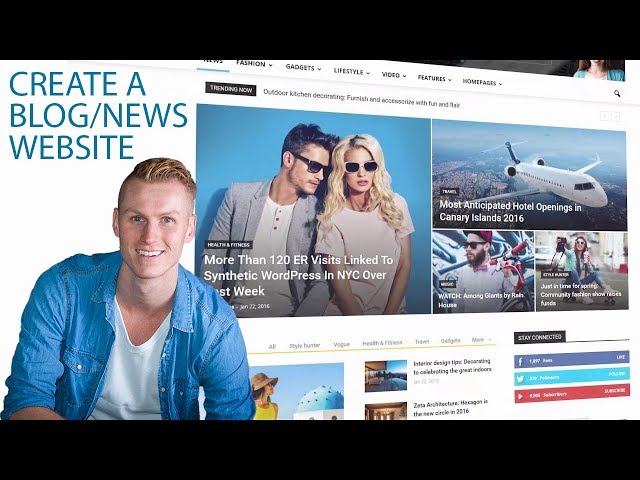
How To Create A Blog Website | WordPress Tutorial
Learn how to create a Blog (or news) website from scratch using the Newspaper theme! A theme specialized in making websites about news items or blogposts and Social Media. It integrates with all the Social Media networks and does all the hard work for you!
In this video I will show you how to create a website using the Newspaper8 theme from scratch! After watching (and applying) this video you have an amazing website for your travel stories, vlog activities, church, Lifestyle, Health Blog etc.
Overview of the Tutorial
Overview of the tutorial
00:03:45:08 Overview of the costs
00:04:22:06 Get a domainname and webhosting
00:08:40:03 Login to the cPanel
Setup your WordPress website
00:09:06 Install WordPress
00:10:30 Clean Up WordPress
00:14:14 Get The Newspaper Theme
00:15:45 Install and activate the Newspaper Theme
Create your Website
00:17:52 Create Pages
00:19:09 Create and Configure the Menu
The Newspaper Theme Panel Settings
00:21:42 Add a logo
00:24:10 Header Configuration
00:25:36 Social Networks
00:27:02 Theme Colors
00:29:10 Footer Configuration
00:34:55 Template Settings
Create Blogposts
00:36:21 Create your first blogpost
00:41:52 Add Media to your blogpost
00:44:45 Change your profile information ‘about the author’
00:45:40 Create your second and third blogpost
00:55:59 Change the layout of the blogposts (Post Settings)
01:02:04 Assign the homepage and the blogpage
Newspaper Theme Settings
01:03:16 Template Settings
01:08:14 Categorie Settings
01:14:37 Background Settings
01:16:06 Excerpt Settings
01:17:21 Translation Settings
01:19:24 Theme Color Settings
01:22:53 Font Settings
01:27:41 Create a Mega Menu Newspaper
01:28:42 Sidebar Widgets
01:33:12 Newspaper Ads
Pages
01:36:28 Create the Contact Page
01:40:22 Create the About Page
01:45:28 Create the Resources Page
Tutorials
01:47:22 Create your first tutorial post
01:49:32 Change the Post layout
01:54:08 Assign Ads to a certain place in the website
01:55:41 Change the layout of the Tutorial Categories
02:01:35 Create the homepage with the TagDiv Composer
02:16:48 Configure the Footer Area
02:20:02 Overview of what we have made!
thanks Ferdy, Waiting for Real Estate Website Tutorial. Also sign in, sign up and register, log in plugin tutorial.
Hey fredy … I want to know why you’re switching from Hostgator as I found it’s the fast and reliable server’s for WordPress websites.
Why you use http and not https?
sir i need free domin name ?
Hi Fredy, Can you make a video on myarcadeplugin in wordpress?
Thanks!!
hello, berother thank you so so much for that helpful tutorial. please, brother can you send me that WordPress zip file I don’t have $ in my card. and I want to start a website for an education.
can you please send me the WordPress template file.
my Email: napsterteamuk@gmail.com
Hey Ferdy, really appreciate what you do mate, do you have any videos on creating a WordPress Education Theme ? thanks
Hello Ferdy …. I’m a fan and follower of you. I like you very much. I want to know – how you’ve removed the background of your own video which is showing at the lower right side ofyour video? Can you please make a tutorial about this? Thanks.
Hey fredy i want to say thank you for the tutorial you send me about how to be an online Entrepreneur , so i would like to create some similar to yours, there for i would like you to tell me which theme that you have used to create your website.
i will appreciate alot thanks
thank you for sharing your knowledge. If you can please picture material on the description and finally if you can make a video for hotel or travel agency website
Hey My Boss first i would like to say thanks again for everything, My issue is while i was trying to navigate through the Newspaper 8.1 i , i used the News magazine demo i configured everything fine except when you reach to YouTube embedded video. Please kindly help me to figure out how to achieve that. Once again thanks you are a life saver
He can you help on how to edit the social counter in newspaper 8 them i will appreciate a lot
Hello Fredy am having problem changing the social counter to mine what might be the problem? Kindly Help thanks
Hai friend this is suresh from india…I was inspired by u. I watched ur videos and a started blogging… I have few doubts…How can I associate with u.