Facebook Like Box Widget WordPress Tutorial
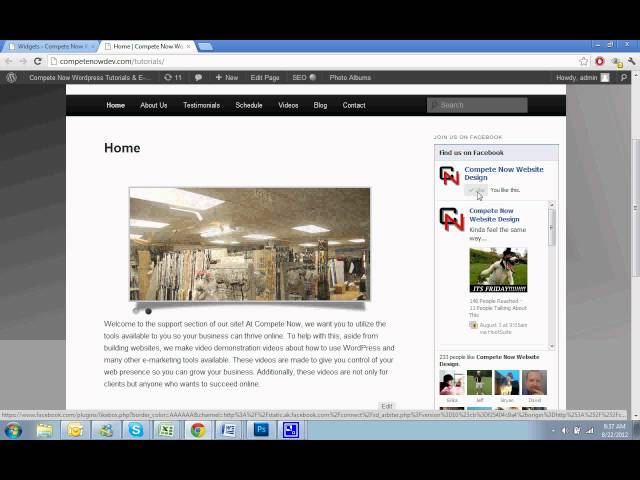
Facebook Like Box Widget WordPress Tutorial
In this wordpress tutorial, I will demonstrate how to add a Facebook like box to your sidebar. More tutorials available on our website at:
Table of Contents:
Install the plugin: 1:22
Add it to your sidebar: 2:25
Customizing your options: 2:40 on
Search “Facebook Like Box” or download here:
quick and easy to follow, thanks!
Excuse me!!! What is the shortcode for this widget? or any example.
Hi, I was able to accomplish this but now I want to make it responsive. It looks good on my web page but I want it to adjust on phones and tablets. Please help if possible. I Can’t find a tutorial anywhere.
The same Like Box you used in this tutorial is set up on my site BUT it only shows 5 of the faces in the box. Please let me know what I need to do so that the box will show the maximum amount of faces as shown in your tutorial. Thank you