Elementor For WordPress – Text Overlay Tutorial
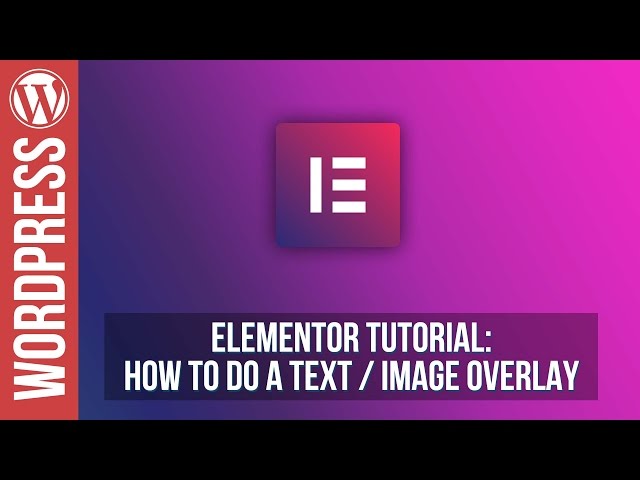
Elementor For WordPress – Text Overlay Tutorial
In this video for Elementor for WordPress, I answer a recent question on how to add text over an image. I take it one step further and show you how to animate the text as well as apply some cool overlay effects to spice up your #Wordpress page layouts.
Get up to speed on how to create great looking websites and web pages with this free Visual Composer alternative with our extensive and in depth tutorials today.
Download Elementor free today from:
Free tutorials for WordPress, Slider Revolution and Visual Composer. New tutorials added every Wednesday.
Take your WordPress website and skills to the next level!
SUBSCRIBE
LETS CONNECT:
SUPPORT: Our website offers additional information and perks. Please check it out!
how to hover text over the image using the elementor while brining mouse over the image?
Please teach how can I achieve the same results in the visual composer and is it possible to use visual composer and Elementor side by side[2 page builder plugins side by side]?
So what is the solution for having two text boxes ? A header and subheader. How do you set the padding, which text box do you select.
I would have thought it is not doable with Elementor if not for this video. Thanks for the upload.
Hi.
Many thanks for the work you put into your tutorial series (One of the few I’m able to follow)
Quick Question
Are you using Elementor Pro? As I followed the steps in this tutorial but breakdown at the point where I insert the image (not only does it appear in the elementor dashboard on the left but also in the section on the page) – I assumed this might be an updated shortcut but the image will not accept the insertion of a Heading (when I drag heading to the image, it will only snap above or below the image – Lastly, my dashboard seems to be missing some of the features in your vid.
Thanks again
Kevin
Was this done with Elementor Pro or basic?
Hello Dear the video is really helpful. How to ad a text slider in elementor? I mean on a single image where only text should slide. Thank you in advance.
Quick question: When this high res background image, or any other, loads to a mobile, does it use a resized version automatically- otherwise wouldn’t it slow the load time?
Also, how can we substitute an entirely different image(s) for the mobile view…
Thanks a million, cheers! 🙂
Your video has helped me a lot. Now, i can edit one of the pages on my website exactly the way i want it. Thanks a lot!!