Duplicator WordPress Plugin Tutorial – Jan 2014 Update
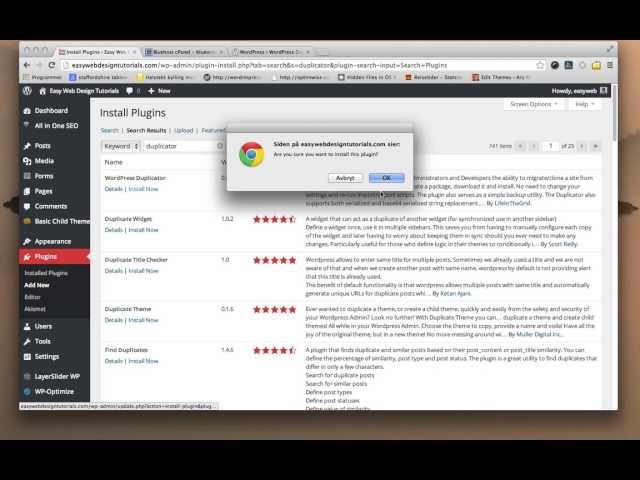
Duplicator WordPress Plugin Tutorial – Jan 2014 Update
For additional information check my web site.
A Pro version of Duplicator has been created that adds scheduling, storage, better handling of bigger sites, custom templates, dedicated support and more.
January 2014.
– A new WP admin section for Duplicator has been developed. It will make it easier to add new features in future versions.
– Basic multisite capabilities are now in place. Which will back up your full multisite (even though you back up from a subsite it will backup the full multisite).
If this was really helpful for you I would appreciate a donation through Paypal to:
paaljoachim@hotmail.com
For support issues please check the support forum for the plugin:
Part 2 shows how to install multiple sites within a sub folder for your domain:
I used the approach for a school project where students needed their own site. They way I decided to use was Duplicator to clone a site, upload to a folder in a domain I have. Create multiple folders and copy the package and installer file into each folder. Then log into CPanel and create databases for each site. This way I could with some work create multiple sites within a sub folder. Example:
Thank you for the very helpful tutorial. Just a quick question, and hope that you can help. When you moved old website to new location, do you need to do anything to the old website location, such as deleting all website from old location? I guess if the website contents are on both old & new locations might cause an issue of duplicate website contents on two locations ? I guess Google will not like the duplicate website contents ? Thank you for your help
Hi Paal. This tutorial is amazing thank you so much.
May the force be with you, Paal. This a great tutorial.
Thank you so much !!!!! It help me a lot… Keep this excelent work mate!!!! 🙂
Thank you Paal..
Excellent. Thank you!
im getting Server Status: 404 -Not Found
Extremely superb. Nice way to teach someone. Excellent teaching skils
It’s duplicating only 13 tables.
Verry good, do you know how to dublicate a site on a singelsite wordpress to a multisite wordpress
Yo, i dig this approach
hi, can you help me with a small one
my client wants to move his site from helldog.trehundra.se to ful.helldog.se I think I did it like it should be done but I still have some code comeing up on the new site + I can’t reach wp-admin
Just get error establishing database connection or 404
I have an error attempting connexion and its not working even if i change localhost for my domain name … I dont know what to do… (it saying : ”an error occurred while testing the database connexion contact your server admin to make sure the connexion inputs are correct”)
Very good video, explains in good detail how it works. My existing site is on Pagely, so it wasn’t as easy as the video shows… in fact, I’ve given up lol. Pagely configures files and makes it very difficult, but for non-managed WP sites, this video is all you need.
Thank you very much for providing this walkthrough! I use bluehost so this was especially helpful and I was able to move my site without a hitch. Thank you!
is it supposed to take a long time?
Awesome software, awesome tutorial! Learned to clone a website in 1.5 hours.
Thank you so much!
Get’s stuck at scanning the site…
You legends! Great plug in. Keep up the good work.
Is it free what is the datasize limit for free version . Can I transfer 1 GB worth of website
Good video, but I ran into a snag that wasn’t mentioned. I followed the steps exactly until I reached the Deployment Step.
Here is the Error I received (after choosing Manual package extraction as requested after an error)
Step 1: Deploy Files & Database
Please try again an issue has occurred.
server code: 200
status: OK
response:
INSTALL ERROR!
When choosing manual package extraction, the contents of the package must already be extracted and the wp-config.php and database.sql files must be present in the same directory as the installer.php for the process to continue. Please manually extract the package into the current directory before continuing in manual extraction mode. Also validate that the wp-config.php and database.sql files are present.
It says that my small site is 9.38GB. That seems impossible to believe. And so, it’s constantly quitting out.
Thank you, thank you, thank you for this!!
I’ve tried many tiimes. What’s wrong?
Host: Success
Database: Success
Version: 5.5.40
Compatibility: This Server: [5.5.40] — Package Server: [10.1.20]
And then…
504 Gateway Time-out
Help me, please.
I used this plugin a couple of years ago. Now I find the installer.php file only returns a blank screen. I’ve searched the web. Others have this issue, too. So far, there doesn’t seem to be a solution to the “blank screen” issue. The plugin maker doesn’t address this issue in the FAQ area, either.
I am copying from one directory on our server to another directory, so I don’t think it’s a PHP version issue.
Should someone ever find a work around for the “blanks screen” I’d love to hear it. I liked the plugin when it worked two years ago.