Download Monitor – WordPress Tutorial Video
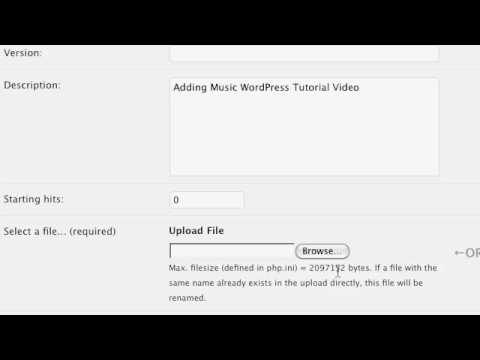
Download Monitor – WordPress Tutorial Video
In this WordPress plugin tutorial we explain how to set up the Download Monitor Plugin to manage content downloads. Free WordPress training by Site Sparker. For support – try the forums at so you to get help directly from plugin developers and the WordPress community.
Hi Site Sparker, I’m having trouble on the part when you copied the link address onto the page at 4:02. When I copy and paste mine, all I get is a link to the image, taking you to a different page.I have Download Monitor 3.5.1. I wasn’t sure if you used the same version. Thanks.
Probably best for you to check the forums at WordPress [dot] org for support on this. Good luck!
Thank you for a great plugin, just what I needed – no complex shortcodes and media IDs. I just have one question – is there a way to reset a counter?
I think this is for WordPress Download Manager NOT Download Monitor (which is what I hoping to get help with).