Divi Builder Plugin Tutorials Part 1 Build Any WordPress Website
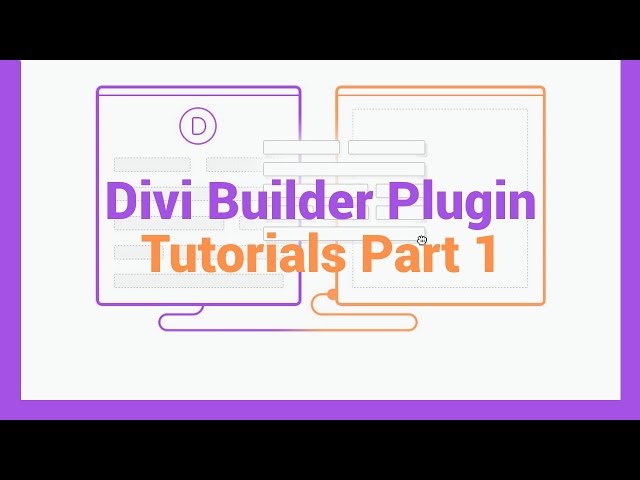
Divi Builder Plugin Tutorials Part 1 Build Any WordPress Website
This is the first part in the tutorial series about the new Divi Builder Plugin from Elegant Themes. As you might know, these videos are also available from the Elegant Themes channel, but I usually make one page on my website with a few videos so you have all Divi Builder Plugin tutorials on one single page with an index, which I will give you below of course. Like this it is very easy for you to bookmark and find any tutorial about the Divi Builder plugin you need right this second, without having to look for a specific tutorial for too long.
With the Divi Builder Plugin you can use any WordPress theme and build any website you want. That makes this page builder so powerful. Happy building!
Divi Builder Plugin Tutorial Part 1
Introduction
0:00
The Divi Builder Blog Module
1:07
Divi Builder Images Gallery Module
10:07
The Divi Builder Audio Module
17:44
The Divi Builder Video Module
22:31
The Divi Builder Video Slider Module
29:59
The Divi Builder Filterable Portfolio Module
39:47
The Divi Builder Fullwidth Menu Module
48:22
The Divi Builder Image Module
54:53
The Divi Builder Portfolio Module
1:01:57
The Divi Builder Sidebar Module
1:14:06
The Divi Builder Slider Module
1:20:59
The Divi Builder Text Module
1:49:00
Divi Builder Plugin Tutorials Video Part 2:
Divi Builder Plugin Tutorials Video Part 3:
All videos are courtesy Nick Roach, owner of Elegant Themes.
Hi is there a way to force desktop view on mobile devices using the Divi theme. I tried but cannot find a way. pls someone help!!
I’m a newbie working with Divi. I wanted to see how I can add the text to my site. I did add the text in the gallery but they do not show up on the site. I’m not sure if my pictures are too big or I’m doing something wrong. I added the title and caption, dark color. Please help. Thanks http://www.merrimanent.com/
Also, from the gallery can the text pop in, flying in or had any animation effect on the page. Thanks
Please let me know how to create a page without the sidebar.
Hi,I have page made in Divi but my page was blocked by gogle because of unsave code. Do You know how to remove bad code?RegardsRobert
Thanks so much for this tutorial.
Put the front intro at the end.
Thanks So Good More Prof.
Thank You so much for this video tutorial.
May I ask what are the different between DiVI Theme with Avada Theme, are there the same ??
I got rid of the sidebar, but the page will not go full width? Do you know what would be the problem?
how do you create a home page that has the entire viewing page covered with the image instead of having menu bars at the top ….
No hay traducción al español!
I am trying to use the Divi theme but I have an existing theme in place. I do not seem to remove the old stuff so that I have only my new Divi look. Is there a way to block the old theme work?
Can I create a horizontal site with this?
Using a pop filter would do wonders for the plosives in narration. 🙂
Is it possible to build a social media site with it ?
There is a way to change de order of the posts in a page? I want to show than by title.
is it possible to build a classified ads website using DIVI?
I want to build a website that allowing visitor to subscribe as a member and post their listing front-end. Is it possible?
Thanks for the video. You saved the day!!