Contact Form Builder Plugin Full Video Tutorial
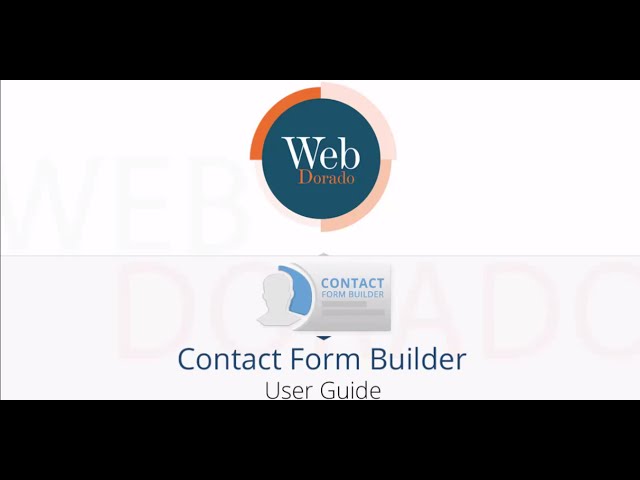
Contact Form Builder Plugin Full Video Tutorial
In this video we are discussing all the options of our fully responsive Contact Form Builder plugin. How to edit custom HTML field, change email options , block IPs, include Google Maps in forms, attach CAPTCHA and some other options are being mentioned in this tutorial.
Purchase Contact Form Builder plugin For WorPress-
View the demo of Contact Form Builder –
Find more information here –
FOLLOW US ON
Facebook –
Twitter –
Google Plus –
For questions or inquiries please contact us at
Good Tutorial. Thanks
Thanks, it is very helpful video!
hello thanks for your insightful video. I am looking for a contact form where my customers could fill in a field their current location. I want a field where they can select from google maps their location, so when they send me the form i can see in google maps where they are. do you know about a plugin with this? thanks in advance
Hi! I love this plugin and i have used on many websites, but i have a problem. I can not change the color of the fields (I mean Message, Name, Subject etc. ) I hope you understand what i mean, and somebody could help me with the soluion.
Thank you in advance.
Hi – thank you for your video. Very informative. I have a question: I did a test submit, but I didn’t receive an email informing about the inquiry. Did I miss the check box somewhere? Thank you.
Hi,
I like this plug-in a lot, it is very easy to use. But as I am still a broke college student, I cannot afford to pay for the full version yet. I am currently using the trial version on my portfolio website. I’ve tested it a few times and just realized that when I try to view the messages that I’ve submitted to myself, the submission page says this feature is only in the paid version. So my teacher said this cannot be, and we went to set it so that it would come to 2 of my email accounts instead. Now I’ve tested it twice, about 30 minutes ago and I have not received the submissions yet.
My question is, will I not get any form of submissions unless I pay for the full version?
Hello, I like this plugin. I setup a form using this plugin But problem is message doesn`t go to my Email although I setup my email option… Van You help me please…
How do you add a custom checkbox? I want to add subscribe checkbox.
OK. So, I setup this contact form on my WordPress site a year or more ago. Now I need to go and change some details on it, but I have no CForm Builder tab in my WordPress menu like you have on the left. So how do I edit this plug in?
If I have a checkbox, how do I set it up to have multiple options instead of 1?? Thanks in advance!
I can not find the mailer option….what’s the problem.
So free version just for demo, can not submit info from the front end?
how do you manage to input the email of where the content goes to ?