[BEGINNER] WordPress Tutorial – Adding Jump Links Or Anchor Links To Post Or Pages
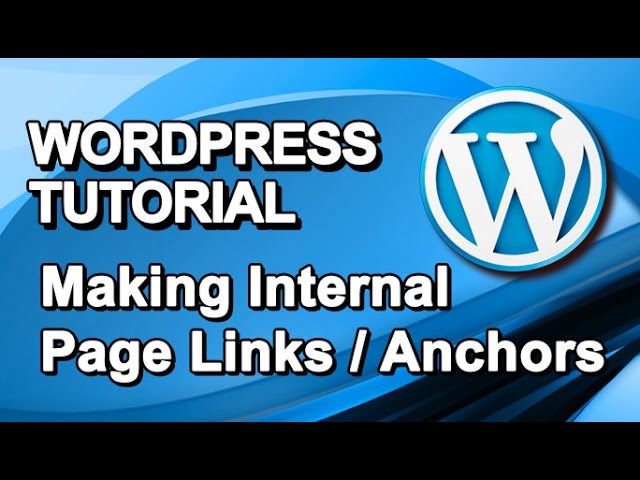
[BEGINNER] WordPress Tutorial – Adding Jump Links Or Anchor Links To Post Or Pages
This WordPress tutorial explains how to add a WordPress jump link (internal page link or anchors) to your post or page. He also installs a plugin creating an animated page scroll. This movement helps the user understand that the links are keeping the users on the same page. It’s a website usability WIN!
– – – – – – – – – – – – – – – – – – – – – – – – – – – – – – – – – – – – – – – – –
CODE USED IN THIS TUTORIAL
– – – – – – – – – – – – – – – – – – – – – – – – – – – – – – – – – – – – – – – – –
Thanks Scott, worked great.
Perfect! Just what I was looking for.
Thanks for this Scott… do you know how to create a jump from a top ‘drop down’ menu onto the page and the right place?? I have 4 drop downs that i would like to anchor, so they are like a clickable menu link… Thank you for your time!
HI Scott – thanks tons for the video – huge help, except when i click the link/anchor it keeps going to my index/home page vs where i copied the ‘link location’ on that exact page… any ideas would be appreciated. thx
Something looked for for months. But did not know name of the action. Much appreciated
Sincerely
Susan Lewis