Beginner ECommerce Website WordPress Tutorial – 2017
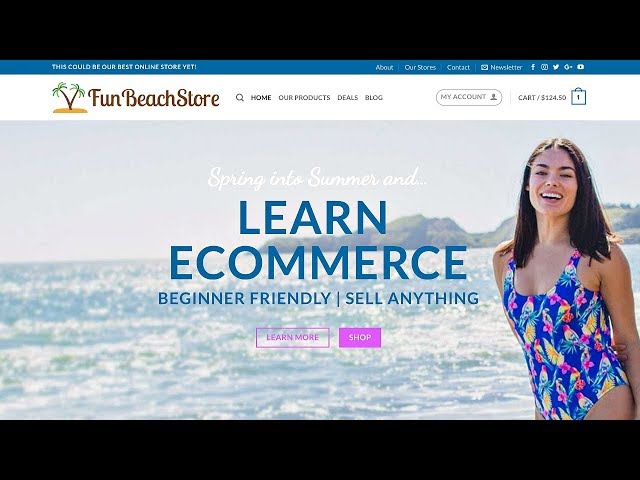
Beginner ECommerce Website WordPress Tutorial – 2017
How to create an ecommerce website online store in WordPress made easier for beginners. Add products and sell anything you can dream of – tangible, virtual and affiliate products are just the start. Includes chats with a real online shop owner. If you can’t stay the whole time, by 1:15:00 you will have your own WooCommerce WordPress online store setup, and we’ll always be here to help later.
Download Images
Download Theme
Throughout the tutorial we’ll hear from this guy (good friend)!
See a Real Sale 8:46
Get Ready to Start Building 17:25
Introduction: Learn The Steps and Costs to Make an Ecommerce Website 19:05
First Section: Complete The Web Development
Get Domain and Hosting for a WordPress website 26:34
Andrew — Choosing a Great Domain Name 34:32
Install WordPress 36:09
Reset Nameservers while Waiting for WP to Install 42:56
Second Section: Learn The Web Design (full WooCommerce WordPress ecommerce tutorial)
Login to WordPress 48:08
Get Flatsome Ecommerce Website theme 57:00
Choose Flatsome Layout 1:07:07
Setup WooCommerce ecommerce online store software 1:08:50
Delete/Add plugins in WordPress website 1:12:48
Delete/Modify Pages for your e-commerce website 1:15:51
Establish which page is the Homepage 1:18:16
Edit Homepage 1:20:13
Create Menus for wordpress online store 1:25:40
Learn how to use Customize to build with WordPress 1:32:32
The Fun Stuff (creating beautiful content for your online business)
Where to find the demo sites for this online store with wordpress tutorial?! 1:35:40
Download Images 1:37:26
Adjust Primary and Secondary Colors of our wordpress online store 1:40:00
Homepage Slider 1:41:34
Mission Boxes 2:05:39
HostGator — I actually made a Real Visit! 2:12:47
Add Products to our wordpress ecommerce website 2:13:40
Change a Title 2:14:53
Andrew — Will My Products Sell? 2:29:25
Add New Arrivals to our Online Store 2:31:30
Playing With Ecommerce Products 2:38:00
Only Show Specific Products to visitors of your wordpress eCommerce website 2:38:50
Featured Boxes 2:42:12
On Sale Products 2:48:25
Add Coupons to your online store with WordPress 2:53:00
Variable Prodcuts (sizes, colors, etc) 2:54:22
Andrew — Expert Marketing and Advertising 3:03:05
Large Banner The Weekend (Create Advertisement) 3:06:29
Testimonials specifically for an ecommerce website 3:11:03
Add The WordPress Blog 3:20:45
Andrew — About His Blog 3:30:33
Lower Promo Slider 3:30:41
Edit Lower Product Categories to give people more chances to buy on our e commerce website 3:37:15
Setup Footer 3:39:38
Header 4:02:53
Andrew — How to know when you’re done editing and should launcH! 5:04:37
Create Logo from Scratch for ecommerce business website 4:03:43
Add Copyright Credits 4:08:59
Insert Logo on WordPress website 4:10:37
Topbar Text 4:14:38
Social Follow Icons to people can share your online store website 4:15:10
Headers Newsletter Popout 4:18:31
Final Details… Let’s Finish this Website! 4:22:12
As Featured On logos (sponsors of your ecommerce website) 4:22:56
Complete Payment Methods 4:37:16
Shipping Methods for an online store with wordpress 4:50:16
Copyright Details 4:58:00
Make Your Dashboard an eCommerce Dashboard 5:03:10
Andrew — How to Know When Your WordPress Website site is Done 5:04:37
Thank You’s 5:06:20
Andrew — Quitting a Job at Google to Work on an ecommerce website / online store from Home 5:07:41
TL ; DR =)
Hey Guys! I hope you enjoy this free tutorial where anyone can learn how to use wordpress to create an ecommerce website. Why 5 hours? I made it super long from start to finish so you can COMPLETELY setup your online store and know that it’s a real WordPress website. You can leap ahead of your the online market competition.
You can literally sell anything from this website, from durable goods like clothing, gadgets, books and gear to virtual products like eBooks, guides and mp3s. This includes ecommerce affiliate marketing.
This free tutorial also shows you plenty of general skills on how to use wordpress.org. The skills you learn can be used to make any wordpress website / blog and become an advanced wordpress user.
E-commerce Website Theme Giveaway Continued!! =)
Even though our giveaway of this Flatsome WordPress ecommerce website theme is over I realized we still have 4 more copies to giveaway! Please ask in the comments how you can still win a free Flatsome theme.
PS I’m convincing Andrew and Flatsome to stick around in the comments this week so don’t be shy ask your best questions!
Related Video Guides (We really are a one-stop-shop to make an online shop!)
Get an SSL for online store website:
Make Your Ecommerce Website in 1 Hour:
Build a WordPress Online Store with Mr. Tailor theme:
Start an Online Store Website with Virtue theme:
I felt pretty goofy/silly/awkward doing my first youtube interview, but I hope it’s worth it to show guys how to not only make a WP website (which every old tutorial does) but how to actually sell and live off an ecommerce website. That business knowledge is so necessary these days!!
Demo online store website: http://makeawordpresswebsite.com/
Andrew’s daddy shop site: https://fatherfigure.co/
If you want more free WordPress help please make sure to click the Like and Subscribe. You can sub here bit.ly/dearblogger. Thanks for being here with your support and for being you. THANK YOU!! =)
Hi Greg! Thank you so much for another awesome tutorial. Watching your videos really inspired me.I recently made a website (paintasite.com) using wordpress 2017 theme to start as a freelancer web designer (locally in Philadelphia). Do you have any tutorial on how to increase my ranking so someone find my website when they search for
Philadelphia freelance web…,etc? Please let me know.
Hello Grag,
i have problem with my site. i cant seem to login into my site or my back end. any time i try it keeps showing this
Fatal error: Class ‘AffiliateImporterAlWordpressFrontend’ not found in /home1/kwubastore/public_html/wp-content/plugins/affiliateimporteral/AffiliateImporterAl.php on line 113
Please Grag what can i do to resolve this.
thanks
Hi Greg! Thank you for generously sharing this video. This is what I am looking for, I really want to create a real website on eCommerce with these features. Thank you for putting the needed stuffs all together. Another, the timestamps you put on the details area are a big help, actually these details is the most reason I keep watching this 5hrs video! 😀 More power!
how do i use voguepay on my ecommerce.
paypal don’t work in nigerian want to integrate a payment gateway that is acceptable in nigeria. I was wondering if you can help with anything to integrate that into my ecommerce site.
Hi Greg! Great Video! Thank you for your time and effort to make it! 🙂
My dream is to make my online store where I can share my work with other people around the World, and make money of that, so I can travel the World and share more of all beauty from all around! 🙂
Thanks again!
A.
I need help. I’ve followed directions. I got registered at hostgator for 24 months, received my log-in email from them. I was on to word-press instrustions number 6. I click on it and it just sends me to a blank page, (minus the blue sidebar) I am not given a prompt to select my (only) web-site … any suggestions? I have a word-press account already, could this be the problem (it is not a store though.) I just don’t know what to do. Thanks for any help, it is truly appreciated.
Hello Greg
Thank you for your lovely tutorials. I am one of your subscribers and I have watched your video and set my website using the Sydney theme. However, I want to sell products as well as Blog through my website and I have now noticed that you have used the Flatsome Theme. Could you please let me know whether the Sydney theme is the wrong theme to link to Shopify, or what are your suggestions?
Great video! Thank you!
My site is almost finished, and I would like to know how is whit safty of wordpress sites? is there any pulugin for safty?
Great tutorial. Is it possible to remove the down arrow next to Main Menu items that have a submenu?
where is the live demo site?
Great Job, Greg. I watched the entire video and am now going to create my first site using Flatsome.
Any comments on Beaver Builder vs UX Builder?
Hey greg. thanks for the vid. Im a bit confused though. The father figure store is using shopify. did flatsome/WP not work out for him?
Hello, thank you for the video its great, but i have a problem, when i install the theme on other website i did not watch the video again …my mistake!! and i did’t chose classic version…i dont know whati chose but thetheme doesn’t look like suppose to. Can i change the view or it is impossible?i deleted the theme and tried to install again but it didn’t work ;( please help me .. thank youinadvanced!
Please is it possible for me too use the woo commerce plugin with the amazon affiliates woocommerce plugin in a single website please i really need your help.
Hi Mr Narayan, I am currently building an ecommerce site with no stocks or product of my own. I want to dropship via Aliexpress or Alibaba but don’t know what to do. How do I link my wordpress site to aliexpress and also sell what I have in stock. I Pray you see this and reply me via joeetubi@gmail.com. Thanks