BBPress WordPress Tutorial – Set Up A Forum In WordPress
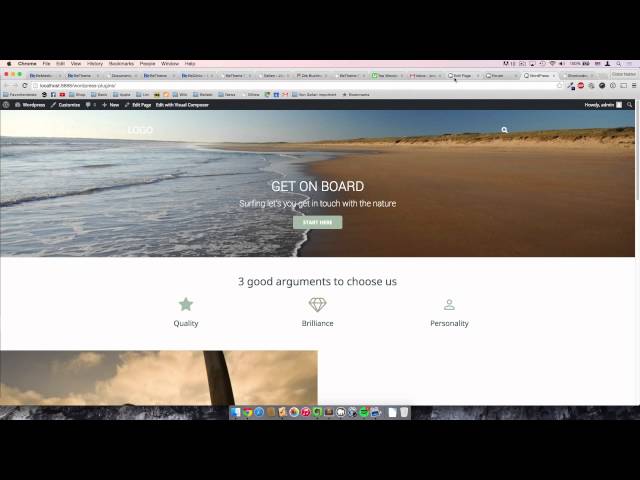
BBPress WordPress Tutorial – Set Up A Forum In WordPress
Learn how to create a forum in WordPress
In this video I show you, how you can easily setup a forum for your WordPress website with just a couple of clicks. A forum is a really great way to get people engaged on your WordPress website. Your visitors are able to ask and answer themselves without to much guidance from your site. BBPress can be set up with just a number of shortcodes and it already looks professional without any further customisation.
EDIT:
I forgot to mention in the video that you will also need the “WP Tweak” Plugin to add the BBPress Sidebar widget. You can get it here:
I hope you learn something in this video. If so, please like and share this video and also Subscribe to my Channel 🙂
You can download the free BBPress Plugin for WordPress here:
If you have questions about this videos please leave a comment below 🙂 Thanks for watching.
there is no sidebar option when editing page or side bar option in the drop down either??
Why did my forum tab turn red with “invalid” written over it in the menu section? I was editing the forum topics prior to this happening. Prior it was fine and it showed up on my menu bar on my home page, but I removed the page from my menu and obviously that caused it to be removed from my menu. How do I add the forum back to the menu?
I still cant see the sidebar when I go to my Forum page. Where am I going wrong? Jonas can you please help.
Anyone found a solution to showing the checkbox in the Screen Options for Sidebar
Super! Vielen Dank!
What’s the sidebar plugin?