Backup & Restore WordPress Website Tutorial Video
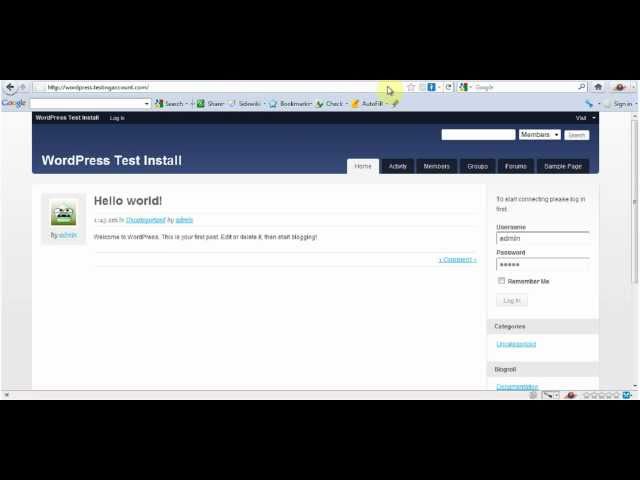
Backup & Restore WordPress Website Tutorial Video
In this video wordpress tutorial I will be talking about how to backup wordpress blog or website ( this is for a full back up ) and how to restore wordpress data using a fast and easy to follow instructions.
To see the instruction in text follow the link above
Hmmm sounds like an Iranian :D. Nice video, thanks!
Hi is using the export tool in the admin area the same as exporting your database through myPHP admin? Can you use this method to move a website to a new location or do you need to edit some files as well? Thanks
thanks.
3000 wasted seconds!!!!
I created some videos-guides about wordpress and I uploaded the first video on Ytube today. I uploaded a sneak peek from the training on my channel.. watch this video: –> /watch?v=MQUVoy4eCJ8 <=== or click on my username to watch it
You’re incorrect about “Everything being in the database”. An example would be the files in wp-content folder. (They’re not part of the database)
I was frustrated..
(about ready to die actually LOL)
chasing the “marketing method of the month”..
Today’s children might be looking at “holograms” of marketing messages from beams blasting out of their smart phones..
While the methods of marketing and making money change..
The principles are the same..
Learn how to “reap the profits” of using “secret stealth” marketing methods..
Combined with with timeless marketing wisdom that “inspires buyers to take action”..
Visit:
MysteryToSuccess(dot)com
why in the f**k does backing up, moving and restoring wordpress have to be such a gigantic pain in the arse? Try Joomla with Akeeba, it does everything wordpress does, it is free, and I could teach a four year old to do it in five minutes. I REALLY hate wordpress.
It is not a simple as exporting your database. your have to move the files, and the database, and when you restore it, you are going to have to modify the URLS in the database.
I am a web developer and I just recorded some video tutorials regarding wordpress. It really is the best wordpress package ever created. go to my channel to watch the latest video I posted.
Everytime i work on my site, I come away tearing out my hair. Nothing is ever easy when it comes to WP, that’s for sure. I love how people say, yeah, just get a wp site, set it up and boom, you’re good to go. Hahaha.
Get hosting account for just 1 cent at hostgator using coupon “1centaprlmay2013”.
Hi Sam,will this backup and restore work if i restore it to a different server and cpanel,in other words change over to another host.Thanks for your videos very well done.
could i just do a backup of the cpanel with backup wizard instead ?,and of course the sql as you explained.Thanks much
Very helpful video!
Thanks for taking the time to make and post this video. It is very useful. However, when one starts scaling up the number of websites to manage this process could quickly become very labor intensive. In my past life I have provided 24x7x365 operational support where I have had to recover very complex, very large databases. Waking up at 2 am and trying to do this could be error prone especially when a client is tapping their fingers wondering when they will be back in business. I am looking for an automated process that is as bullet proof as possible. I am going to go with VaultPress (no, I definitely am not a salesman) and see how that works. I like to stick with mainstream, mature software (I do consider cpanel to be in this category) whenever possible regardless of the bells and whistles some newer software provides and I understand this could be short sighted in some cases but I need/want dependability. Thanks again for taking the time.
nice tutorial..
thx and god bless you and the world..
a sincere blessing from hong kong..
^__^
tHANK YOU !!
Awesome tutorial, was great helpful, many thanks! All the breast 😉
I have maded full website backup from cpanel and I want to know how to restore that full backup can anyone tell me?
thank you